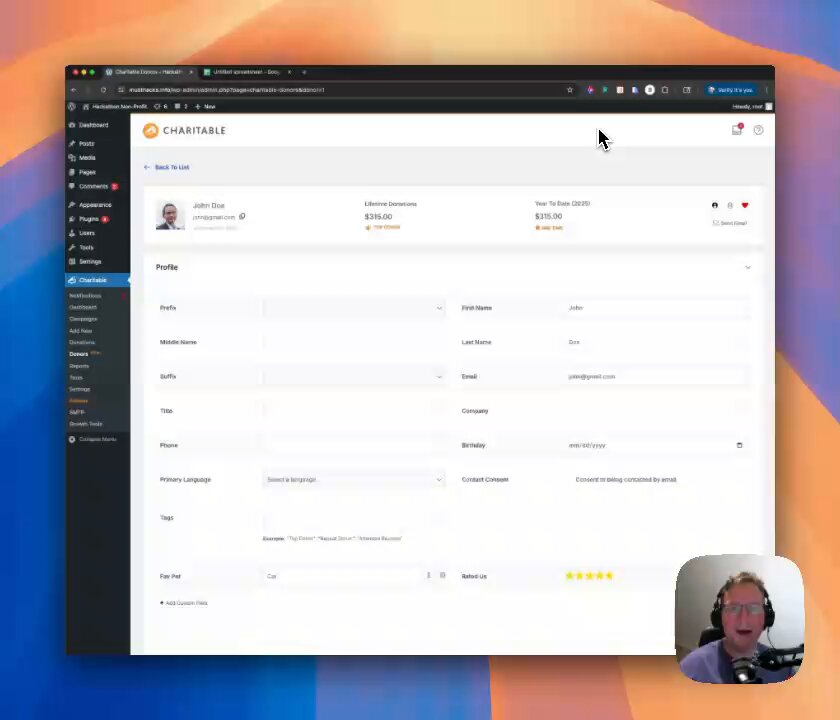See Social Wall in Action
Get the Plugin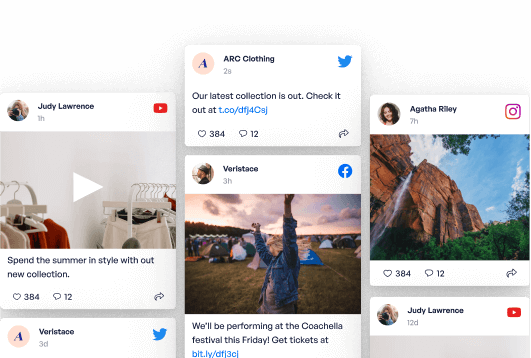
Easily Show All Your Social Media in One Feed on WordPress!
How to Revive Your Old Posts in WordPress (Using Social Media!)
Hey WordPress pros! 👋
Searching for the best social media plugins that pro marketers swear by?
Our 2025 guide breaks down the top 12, featuring powerful & trusted plugins from Smash Balloon to supercharge your site. 🚀
See the expert picks:

Want to know the best social media plugins you can install on your WordPress site? Here are the top social media tools you can use to get more…
smashballoon.comHow To Add Google and Yelp Reviews To WordPress For Free!
How to Embed YouTube Shorts on Elementor Website Fast!
ICYMI:
Our 12th Birthday Sale ends TONIGHT, and you don't want to miss these savings.
Get up to 65% OFF the world's best social media feed plugins by Smash Balloon and boost your site's engagement. 🚀
Grab the deal before it's gone at 11:59 PM EST:

It’s a Birthday Power-Up! ⚡️ Save up to 65% on Smash Balloon social media plugins to boost your followers, sales and engagement during our…
smashballoon.comStruggling to post Reels when your followers are actually online?
Low views after all that hard work?
Our guide reveals the easy hack to schedule Instagram Reels (using ClickSocial!) so you post at the perfect time, every time. 🚀
Learn how:
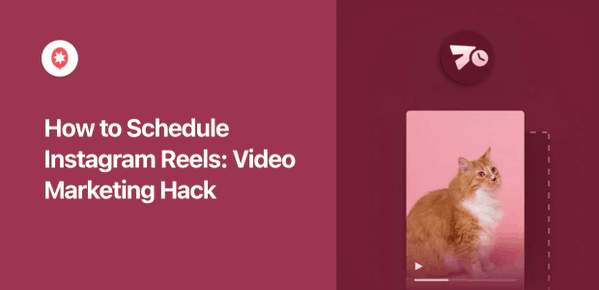
In this guide, I’ll walk you through the process of scheduling Instagram Reels from your website. It’s an easy process which only takes a few minutes.
smashballoon.comEmbedding social feeds but not sure how they're actually performing?
Stop guessing what works!
Our YouTube tutorial shows you how to track & analyze your embedded social feeds with Feed Analytics by Smash Balloon. 🚀
Watch & optimize:

Want to know how well your Smash Balloon social feeds are performing on your website? With the Smash Balloon Feed Analytics plugin, you can track…
www.youtube.comHow to Share WordPress Blog Posts on Instagram Easily!
How to Embed Facebook Posts on Your WordPress Website Automatically!
Want to easily share old blog posts to Facebook & get more traffic? Manually reposting takes forever!
Our YouTube tutorial shows how ClickSocial automates sharing your old WordPress content to Facebook. 🚀
Watch how:

If you want more site traffic and engagement, sharing your old articles to Facebook can be a great solution.But manually sharing each post is more…
www.youtube.comHey content creators! 👋
Tired of manually embedding TikTok after TikTok on your site? So many embed codes!
Our guide shows the zero-coding way to embed multiple TikTok videos at once using TikTok Feed Pro by @smashballoon
Check it out:

Just follow this guide, and you can embed lots of TikTok videos at once on your website. Then you can engage your website visitors with a variety of…
smashballoon.com5 Best Ways to Get More Retweets on Twitter Easily
How To Add a YouTube Playlist to Elementor in Minutes!
Hey marketers! 👋
Want to understand your social performance & unlock online growth? Guesswork won't cut it!
We highlight the best analytics tools, including Feed Analytics by Smash Balloon to track your embedded feeds. 🚀
Discover the top tools:

Want to really understand your social media performance? To help you out, I’ll highlight the very best social media analytics tools that you can try…
smashballoon.comStruggling with scheduled posts not working?
It's a pain when your content doesn't go live!
Our guide has troubleshooting tips AND introduces ClickSocial for reliable scheduling right from your site. 🚀
Get your schedule back on track:

In case your scheduled Twitter posts are not working, just try out these steps and you can continue scheduling content and engaging followers in no…
smashballoon.com2 Ways to Share WordPress Blog Posts to Social Media | ClickSocial
How to Display WordPress.org Reviews on Elementor
Hey Elementor creators! 👋
Tired of wrestling with code to showcase your reviews?
Our guide shows you the easiest way to embed those testimonials directly into Elementor using Reviews Feed Pro by Smash Balloon. 🚀
Check it out: …https://smashballoon.com/wordpress-org-reviews-on-elementor/

Want to show off your WordPress.org reviews on your Elementor website? Just follow the steps in this guide, and you can do the whole thing in just…
WordPress.orgCharitable (Lite) 1.8.6 is out. 🎉
👉🏻 Native #Elementor support.
👉🏻 New "Reply To" Feature.
👉🏻 …and more.
#WordPress
We’ve been working hard behind the scenes, and we’re excited to share what we’ve been cooking up. If you’ve ever wished creating donation pages could…
How to Fix Instagram Scheduled Posts Not Working (Easy Guide)
How to Add Your Twitter/X Profile to Oxygen Builder (Easy Guide)
Posting at the wrong time? That could be why your content’s getting no views!
It’s not just about what you post. It’s WHEN you post that makes or breaks your engagement.
Most creators rely on generic “best times,” but here’s the truth: if your audience is global, your …local time zone doesn’t matter.
The real growth hack? Learn when your actual audience is online by diving into your Instagram Insights.
When you align your posting schedule with their scroll habits, your visibility (and engagement) can seriously level up.
📲 Check your IG analytics. Adjust your post times. Watch the difference.
Follow @smashballoon for more social media tips like this!
#IGGrowth #SocialMediaTips #InstagramMarketing #ContentStrategy #ReelsTips #GrowOnInstagram #ContentCreators
⚡️ Flash Sale!
Transform your social media strategy with ClickSocial by @smashballoon ⏰ 10% off for today only!
👉 https://clicksocial.com/checkout/?discount=10off
Manage your Facebook, Instagram and Twitter/X accounts seamlessly right from WordPress.
…Link below:
👉 https://clicksocial.com/checkout/?discount=10off
Want to showcase your TikTok content on your WordPress site?
With just a few clicks, you can embed a stunning, real-time TikTok feed that updates automatically.
It’s the easiest way to boost engagement and keep your site dynamic.
#TikTokOnWordPress #SocialMediaFeeds …#WordPressTips #TikTokMarketing
6 Best Social Media Scheduling Tools for Small Businesses
How to Schedule a Week of Facebook Posts from WordPress in Under 10 Minutes | ClickSocial
We're excited to celebrate @WPCharitable's launch of Charitable Pro! 🎉 A powerful new way to run donation and fundraising websites.
Check out all the new features and see how it's revolutionizing fundraising:

A donor management system should do "rarely used but still need" things well… That's why Charitable has great exporting in Charitable Pro! 👍🏻
1️⃣ Watch the video below 👇🏻
2️⃣ Check out https://wpcharitable.com/introducing-charitable-pro/
And remember…
💖Compassion Through Action💖
#WordPress
How to Embed Your YouTube Videos on Oxygen Builder
Add Google and Yelp Reviews to WordPress Without an API Key
How to Embed an Instagram Feed on Elementor for FREE!
How to Embed Instagram Hashtag Feed to WordPress Website (2025)
3 Reasons to Add Smash Balloon to Your Website Today
NEW: Show Google & Yelp Reviews on WordPress with No API Keys Needed!
How to Write the Perfect Instagram Bio to Get More Followers
How to Create a Shoppable Instagram Feed on WordPress (Step-by-Step Tutorial)
How to Auto Post from WordPress to Social Media for Easy Engagement
How to Make Your Instagram Feed Stand Out and Attract Followers
Post on Instagram from WordPress in Under 60 Seconds!
How to Customize and Embed a YouTube Feed on WordPress | No Coding!
How to Tweet Directly from Your WordPress Website | No Coding, No API
How to Embed a TikTok Feed on Elementor in Minutes!
Stop Buying Facebook Followers. Do this instead!
How to Auto Repost Your Old WordPress Articles to Facebook
Add a YouTube Feed to WordPress for Free (No Code Needed)
The Easiest Way to Show Instagram Reels on WordPress
The Secret to Posting at the Right Time on Instagram #Shorts
Best Times to Post on Instagram – Based on Real Data
Are you struggling to balance engaging social media content with privacy regulations?
Now @smashballoon has you covered with their support for GDPR Cookie Compliance by Moove Agency and Real Cookie Banner GDPR plugins!
This Integration Benefits You with the following:
1. …Save…
How to Schedule a Week of Instagram Posts from WordPress in Under 10 Minutes | ClickSocial
Trusted by over 1,750,000 users
 Rated 4.9/5 on
Rated 4.9/5 on
 WordPress
WordPress

 @davidthreefour
@davidthreefour 




 @joniko266
@joniko266 
 Geno Quiroz(genoq)
Geno Quiroz(genoq) 

 Amanda Krill(amandakrill)
Amanda Krill(amandakrill) 


 Marcel van Leeuwen(amvanleeuwen)
Marcel van Leeuwen(amvanleeuwen) 

8 reasons why our customers love Social Wall Pro

We build our plugins so that anyone can use them. No complicated setup steps, no headaches.
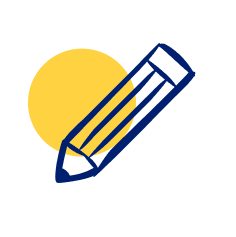
All our plugins are highly customizable and provide tons of options to configure or style your feed.

Websites should be fast. That means your social media feeds should be too. Speed is one of our top priorities.

All social media posts are embedded into your page source code equals regularly updated bot-readable content.

All of our plugins include integrations with popular privacy consent plugins and a one-click GDPR setting.

Easily remove posts from your feed you don't want to show, or create feeds of specially curated posts.

Built with rock solid reliability in mind so your feeds don't go down when the rest of the web does.

We're not just in the plugin business, we're in the customer support business! And pride ourselves on it.
The Best Social Media Wall Plugin for WordPress
Looking for an easy way to embed your social media feeds from Facebook, YouTube, Twitter and Instagram into a single place?
Then a social media aggregator for WordPress like the Social Wall Pro plugin is all you need.
Instead of adding social network buttons, Social Wall Pro lets you cross-promote your social media content by directly adding your social feeds to your WordPress.
By integrating social media into your site, you can update website visitors with your social media content, supercharge your followers, and secure more potential customers for your business.
And we’ve made it super easy for you to show feeds from different social media platforms on your website.
With the use of Social Wall Pro, you can display all your feeds in a single place, so visitors can see which social media posts you publish on each platform — no coding needed.
As the best social media aggregator in WordPress, Social Wall Pro helps you get more followers on not just 1, but 4 social media accounts: Facebook, Instagram, Twitter, and YouTube.
The best thing about using a social media wall plugin like Social Wall Pro is that you don’t need to manually curate your social media content. It can collect and embed your social media posts for you, automatically, even if you’re not tech-savvy!
All it takes is just a few clicks to display user-generated content (UGC) on your site, such as customer reviews or user testimonials in the form of social media posts, to establish brand awareness and convince more people to buy from you.
Interested in doing this for your own site? Check out this helpful post on how to add social media feeds to your WordPress site for more details.
Frequently Asked Questions
Who should use Smash Balloon plugins?
Smash Balloon plugins are perfect for business owners, marketers, bloggers, influencers, agencies, and basically anyone else who wants to integrate social media content into their website to help grow their following, increase conversions, save time, or engage more with their users.
Do I need coding skills or a developer app?
Nope! We understand that many WordPress users aren’t technical and so have built all of our plugins to be as easy as possible to set up and use. The easy feed setup process just requires you to login into your social media account and the plugin will do the rest. By default the plugins will inherit the styles from your theme so no customization is required, but in case you want to tweak things we have a wide variety of customization settings built in.
Will Smash Balloon plugins slow down my site?
Our plugins are specifically built with speed and performance in mind. All the data retrieved from the various social media platforms is cached by the plugin in order to minimize requests. We also dynamically load data as needed to ensure that your page speed stays lightning fast.
Do Smash Balloon plugins work on non-WordPress sites?
Our plugins are designed and built for WordPress and so don’t work with other platforms.
Can I use Smash Balloon plugins on client sites?
Yes, you can use Smash Balloon plugins on client sites in two ways. Either you can purchase the Developer license or All Access Bundle OR purchase an appropriate license for each client sites (yes you can refer them and earn 20% commission through our affiliate program).
Start leveraging your Social Media feeds to grow your business
Get started with your first feed in minutes