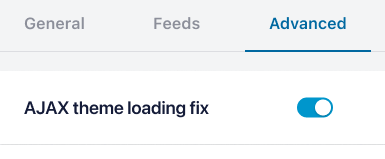This usually indicates that you’re using an Ajax-powered theme or plugin. This means that when navigating your site your theme loads new content into your page without refreshing the page. Themes like this can often cause problems with JavaScript-powered plugins as they don’t re-run the JavaScript files when loading the page content. If you’re experiencing this issue then there are a few potential solutions:
1) Go to Instagram feed > Settings > Advanced tab and enable the setting labeled ‘AJAX theme loading fix’. This should then allow the plugin to work with most Ajax themes.
2) See whether your theme or plugin has a “Reload code/script” settings field where you can enter code/scripts to be re-run when a new page is navigated to. An example of this would be the “Advanced AJAX Page Loader” plugin, which has a “Reload Code” section on it’s Settings page.
Try adding the following to that settings field so that the Instagram Feed JavaScript is re-run when navigating to a new page:
sbi_init();3) If neither of the above resolves the problem then check your theme options to see whether you can disable Ajax loading either for the specific page that the Instagram Feed is on, or for your whole site. You may need to contact your theme author to ask them whether this option exists.