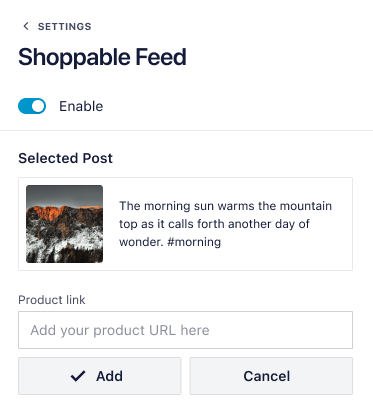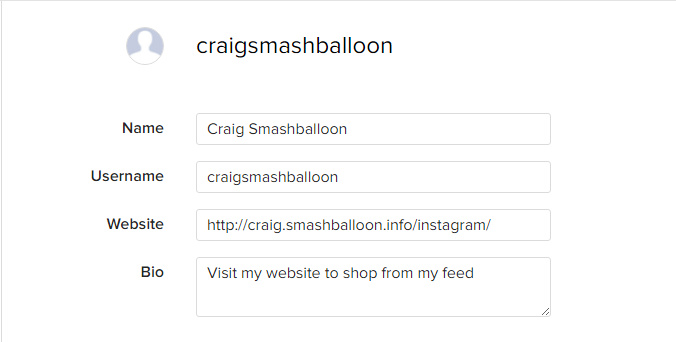If you would like to create a “Shoppable” feed, where the images in your feed link to other pages on your site rather than back to Instagram, then use this tutorial.
1) Navigate to Instagram feed > All feeds > Feed Settings (pencil icon) > Settings tab > Shoppable Feed. Enable this feature then Save the changes.
2) Click the “Add” or “Update” button and add the full URL of the page you want your Instagram post to link to in the caption for that post on Instagram.
3) Display your feed on a page by clicking the “Embed” button and using the provided shortcode.
Please note – When the Shoppable Feed feature is enabled on a feed, this will disable the pop-up lightbox that displays your posts directly on your site. Instead, your posts will link to the URL that you set, or posts that do not have a URL set will link to the original post on Instagram.com.
4) If you’d like to encourage traffic from your feed on instagram.com back to your website, you can add a link to the page with your “Shoppable” feed in your profile.