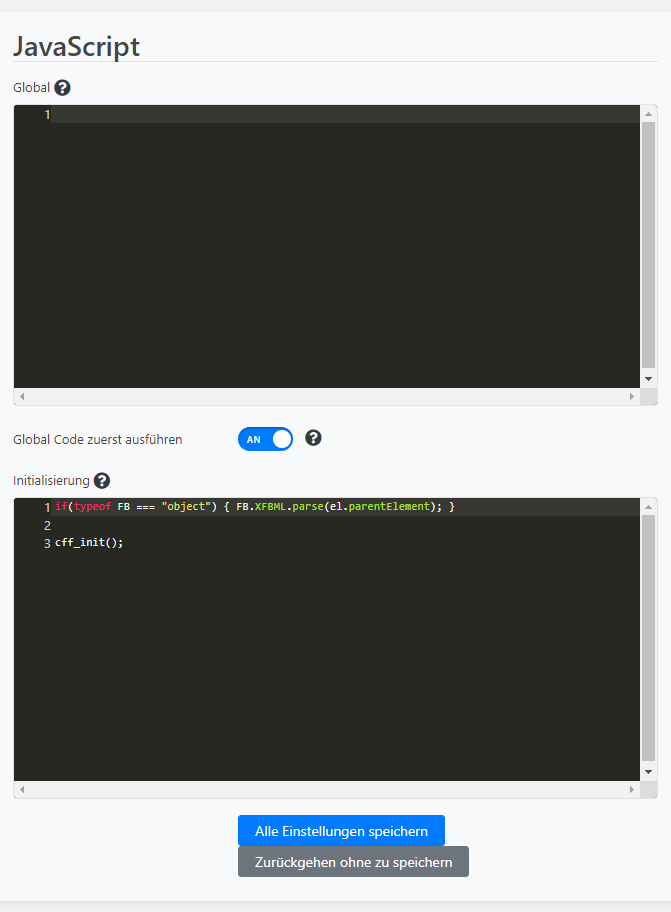How to fix Facebook Feed not loading correctly when using the Borlabs Cookie plugin and its content blocker.
When using the Borlabs Cookie blocker plugin to hide our Facebook Feed content until the visitor has accepted display, you can use the included Borlabs Cookie Content Blocker feature. However, in the standard setup this will not correctly initialize our plugin. To fix this you can follow this simple guide.
1. First, you will want to go to Borlabs Cookie > Content Blocker
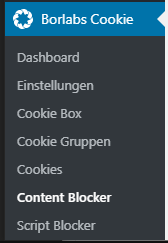
2. On the Content Blocker page, select the Edit Button on the Facebook Row
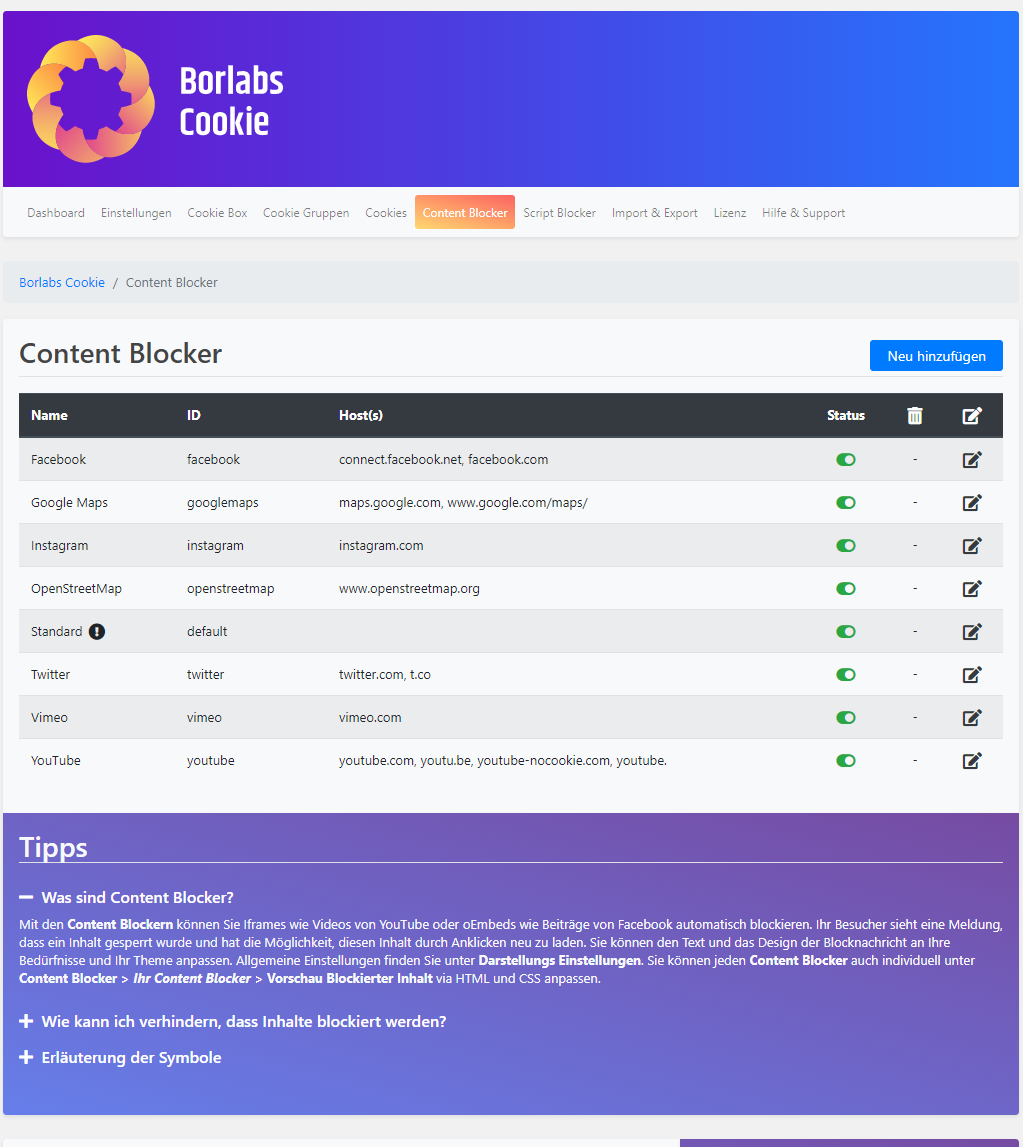
3. On the edit page, scroll down to JavaScript > Initialisation and add the function
cff_init();
at the bottom, and Save Changes. After clearing any website cache your Facebook Feed should now be correctly loading using the Borlabs Cookie Content Blocker when wrapped in the correct shortcode.