Reviews Feed individual elements language
In the Review Feed, you can edit the text for all parts of the plugin. The main language settings can be found under Reviews Feed > Settings > Language & Translation > Custom Text/Translate.
Some other strings will be located in the individual feed settings and under Edit Individual Elements. You can click on the different elements of the feed in the Feed customizer to get to the individual element where you can then edit each word.
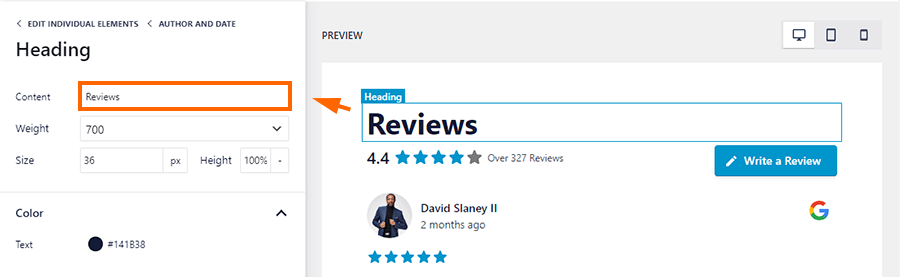
Google Reviews
Google reviews support showing the reviews of the place translated into different languages. By default, the plugin will show all reviews in English.
Changing all feeds
To change the language shown for all feeds, go to Reviews Feed > Settings > Language & Translation > Language and change the language to the one you want to be shown, or the native language for most reviews.
Changing a specific feed
For an individual feed go to Feed Options > Settings > Language where you can change the language for that specific feed. This can be useful if you want to show reviews in different languages for different places or pages on your site.
Note: This is only available for reviews from Google Maps. Reviews by other providers might still show up in English or the language they were submitted in.

