We recognize the sensitivity of introducing a feature that creates temporary login capabilities, and we want to assure you that this feature has been designed with your safety in mind. In this article, we will walk you through the new feature called Temporary Login Link. We will also address the security measures we’ve taken to ensure your data remains protected:
How Does This Feature Work?
The Temporary Login Link feature is designed to be a user-friendly and secure way to provide access to a debugging page our support representative can use to troubleshoot account-related issues. Here’s a step-by-step guide on how to use this feature:
1: Accessing the Feature
To access the Temporary Login Link feature, follow these steps:
- Log in to your WordPress admin dashboard.
- Navigate to the “Help” section of your Instagram plugin.
- Below the system info, you’ll find the Temporary Login section

2: Creating a Temporary Login Link
Once you are in the Temporary Login section. Click on the button labeled “Create Temporary Login Link.” After that, a unique link will be generated by the plugin. This link is designed to provide access to a debugging page, not your WordPress dashboard or any sensitive areas of your site.
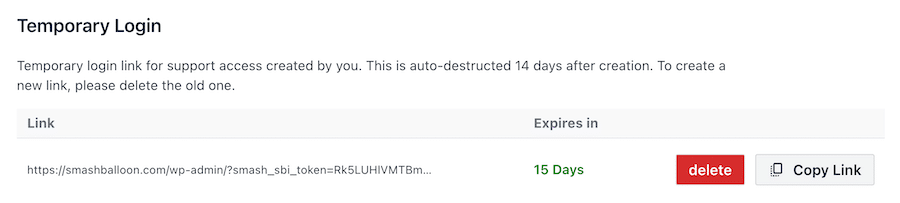
3: Sharing the Link
Copy the link that is generated by the plugin. This link will be used to grant our support team access to the specific debugging page and allow us to troubleshoot any account issues.
When you have copied the link, you can share it in the support ticket you have opened with our team. Our support representatives will use this link to access the debugging page securely and assist you in resolving any account-related issues you may be experiencing.
It’s important to note that this link is temporary and grants access only to the designated debugging page. Your login credentials and sensitive data remain protected, and this feature is designed with your privacy and security in mind.
Understanding Temporary Login Link
The Temporary Login Link is a new feature that allows authorized support representatives to access a debugging page on your site, specifically for troubleshooting account-related issues. It’s important to note that this feature does not grant direct access to your login credentials or sensitive data. Instead, it offers a secure and temporary pathway for our support team to assist you effectively when you face account-related challenges.
Why Was This Feature Created?
The primary reason behind introducing the Temporary Login Link feature is to enhance the privacy and security of your Facebook and Instagram data while troubleshooting account issues. Here’s why we made this change:
- Privacy Enhancement: We understand that your social media account data is sensitive. This feature ensures that your data remains confidential during the troubleshooting process.
- Efficient Support: The Temporary Login Link allows our support team to assist you more efficiently. It reduces the need for sharing login credentials, which can be risky.
- Compliance with Data Protection Policies: Our plugin adheres to Facebook’s data protection policies. By using the Temporary Login Link, we maintain compliance and uphold the security standards required by these policies.
Security Measures We’ve Implemented
We take security seriously, and our commitment to safeguarding your data is unwavering. Here are some of the security measures we’ve put in place to ensure the safety of this feature:
- Code Review: Before launching this feature, our in-house security researcher meticulously reviewed the code for any vulnerabilities or weaknesses.
- Security Team Oversight: The concept of the Temporary Login Link feature was reviewed by our dedicated security team before development began.
- Penetration Testing: Our plugin undergoes regular penetration tests to identify and address potential security issues. These tests ensure that our product remains secure against external threats.
- Static Analysis Tools: We use static analysis tools to scan any new code for potential security concerns, further fortifying our product’s security.



