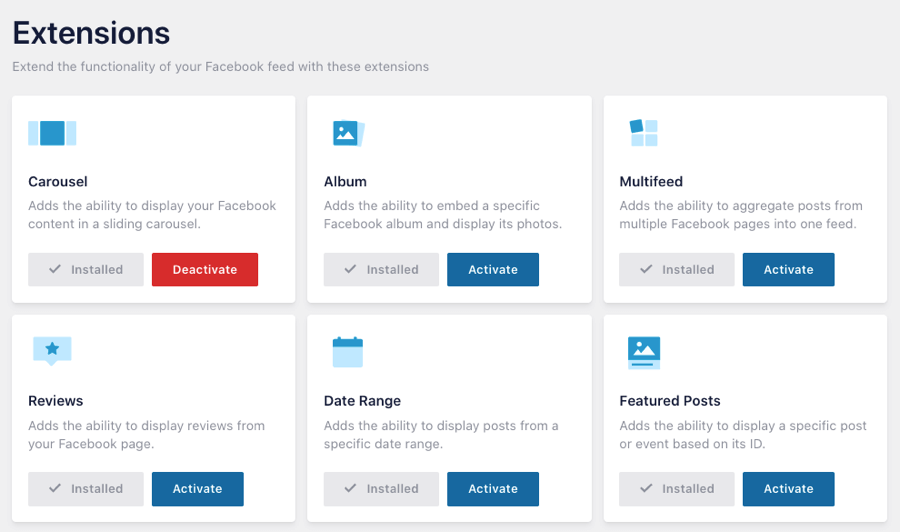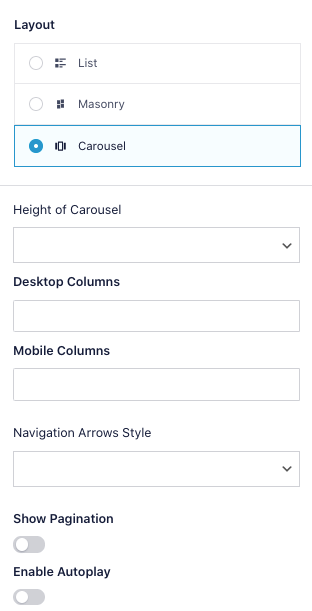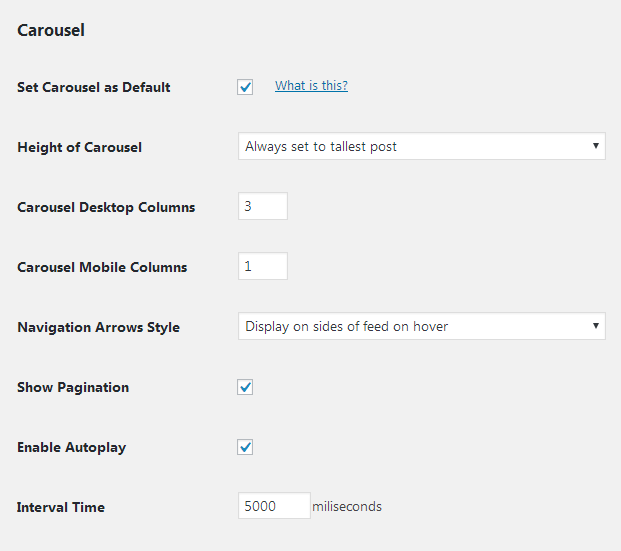Version 4.0 and above
Installation
Extensions are installed just like any other WordPress plugin. You can follow the same process used when uploading and installing the Custom Facebook Feed Pro plugin.
Activation:
Once the plugin has been installed you’ll need to activate it. To do so, navigate to the Facebook feed > Extensions.
Settings
Once activated, the extension will add a variety of settings to the “Feed Layout” tab, which is on the plugin’s “Customize” page. These settings are shown below:
Installation
Extensions are installed just like any other WordPress plugin. You can follow the same process used when uploading and installing the Custom Facebook Feed Pro plugin.
Settings
Once activated, the extension will add a variety of settings to the “Post Layout” tab, which is on the plugin’s “Customize” page. These settings are shown below:
Shortcode
You can also set these settings directly in the shortcode. These are only required if you want to override the settings set on the plugin’s Settings page shown above. Here’s an example shortcode:
[custom-facebook-feed carousel="true" carouselcols=3]
Shortcode Options
| Name | Attribute | Options | Description | Example |
| Carousel Feed | carousel | true false |
Whether or not to apply the carousel to this feed | carousel=true |
| Number of columns | carouselcols | 1-6 | The number of columns inside the carousel slide show | carouselcols=3 |
| Number of columns for mobile | carouselmobilecols | 1-6 | The number of columns on mobile displays | carouselmobilecols=2 |
| Height of Carousel | carouselheight | tallest clickexpand autoexpand |
How the height of the feed is set. Note: the “autoexpand” option only works when displaying 1 column in the carousel | carouselheight="clickexpand" |
| Arrow Navigation | carouselarrows | none below onhover |
How arrows are displayed for navigating through the carousel | carouselarrows="onhover" |
| Pagination | carouselpag | true false |
Icons to indicate the relative position of the current slide | carouselpag=true |
| Autoplay | carouselautoplay | true false |
Cycle through posts automatically when the feed loads | carouselautoplay=true |
| Autoplay Time Interval | carouseltime | any number | Number of milliseconds before a new post is shown | carouseltime=5000 |