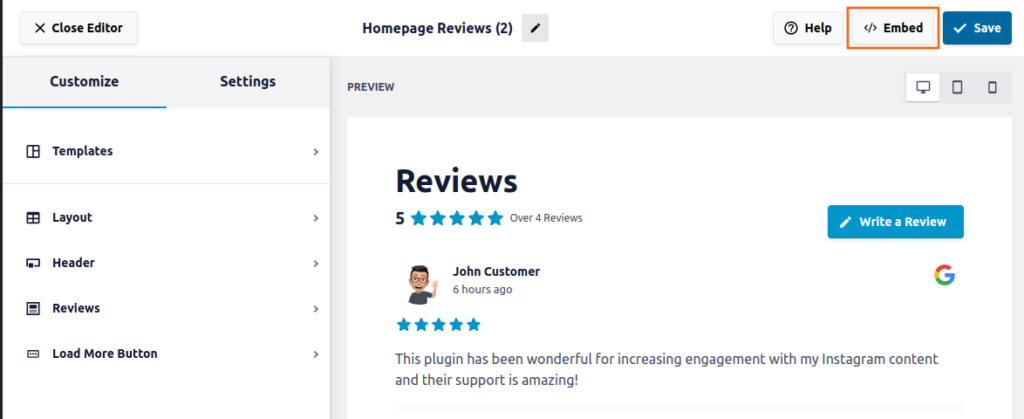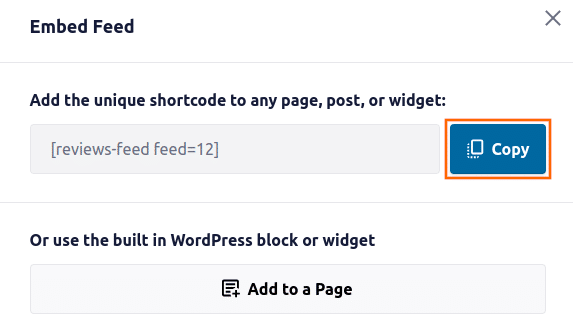With Collections, you can hand-pick reviews from any of your review sources, manually create new reviews, and edit existing reviews to create completely curated collections of reviews and use these as the source for review feeds! This feature was added in version 1.4 of the Reviews Feed Pro plugin, so update now if you don’t see it yet!
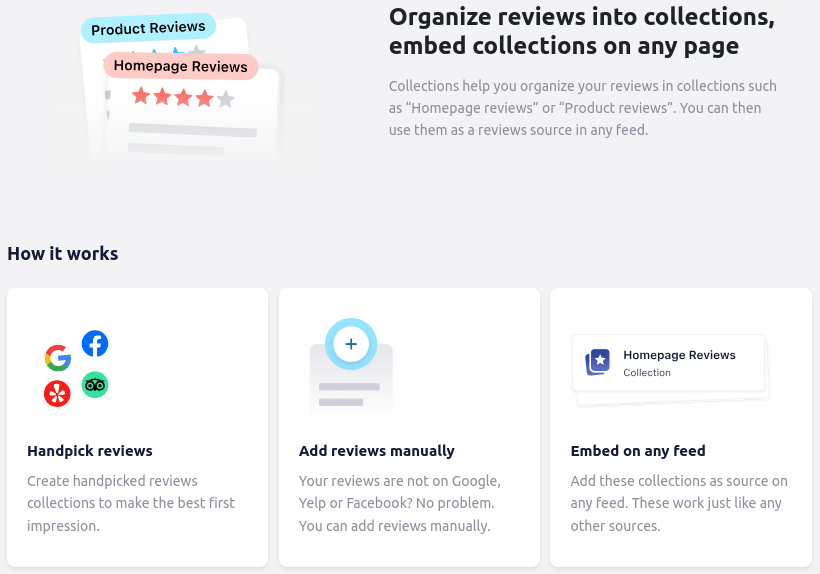
How to Create a Collection
1) Go to WordPress Dashboard > Reviews Feed > Collections and click Add New
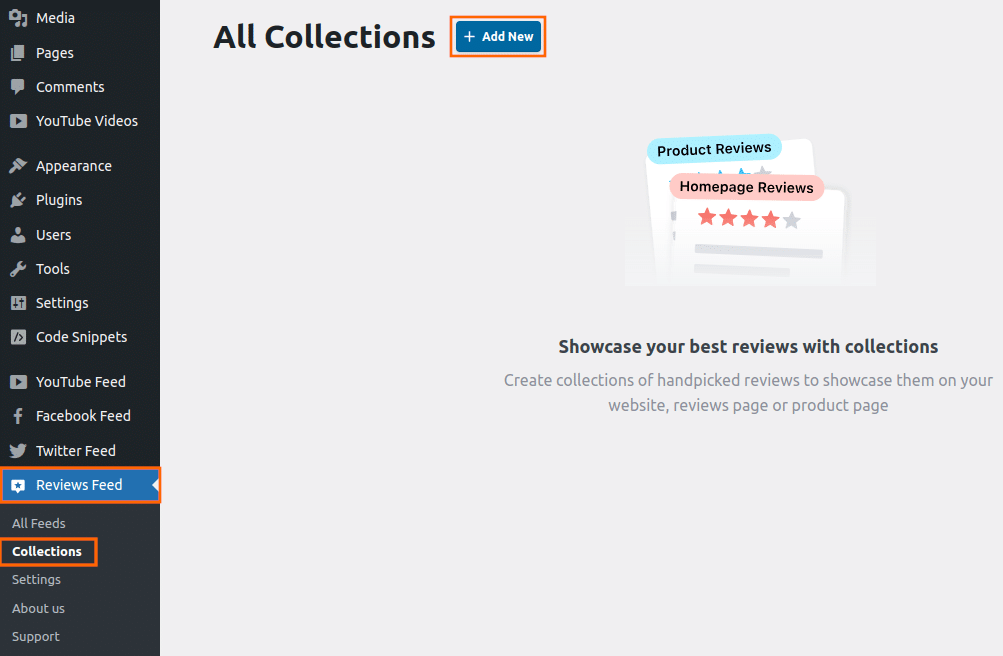
2) Give your collection a name and click Create Collection.
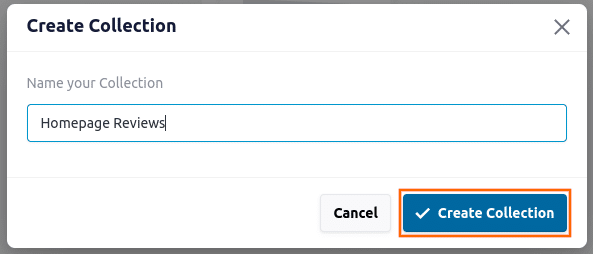
3) To begin adding reviews to your collection, click Add Review.

4) Click Add Manually to create a new review or click one of your existing review sources to hand-pick reviews from that source to include in your collection. If you haven’t connected any review sources yet, you can also check our Getting Started guides and Documentation here.
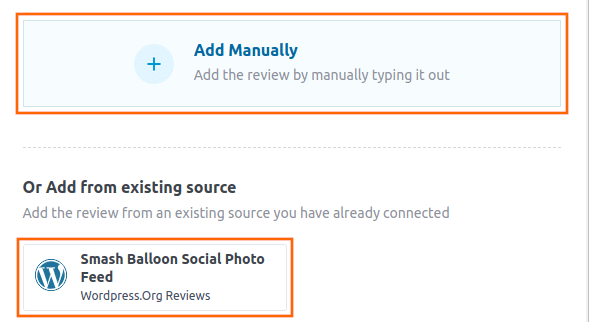
5) If you chose Add Manually, the next step is to fill out the review information and then click Add to Collection.

If you chose one of your existing review sources, select the reviews you would like to include in the collection and then click Add to Collection

You can add as many reviews as you want and you can combine manual reviews and reviews from any of your existing review sources! You can also come back and edit your Collection later if you would like to add more reviews.
How to Create a Reviews Feed From Your Collection
1) Once you’re happy with your selection of reviews, click Create Feed to make new a feed that displays these reviews. Your collection is saved as review source as well, so you can select it later when you create new feeds just like any other review source!

2) After you click Create Feed, you can customize your feed with the same powerful options available when you create feeds through the normal process. Then you can click the Embed button and copy the unique shortcode for this feed to add it to any page or widget area!