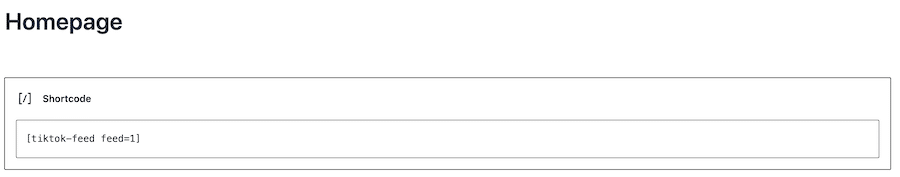Before creating a feed, you will need to make sure that you have installed and activated your TikTok Feeds Pro plugin; if you need more information on how to do that, please follow this guide here.
1. On your WordPress menu, navigate to TikTok Feeds > All Feeds, click on the button labeled Add new.
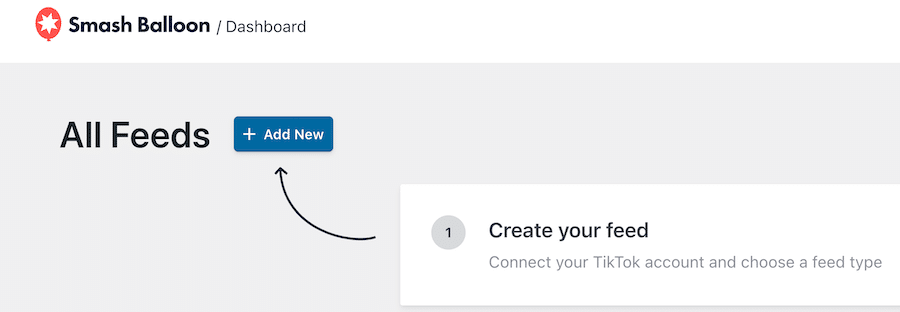
2. Click the Add Source button.
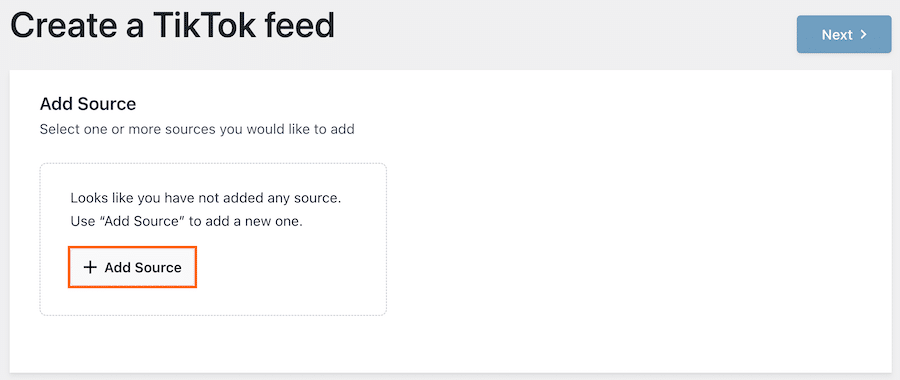
3. When redirected to connect.smashballoon.com, click the Connect with TikTok button.
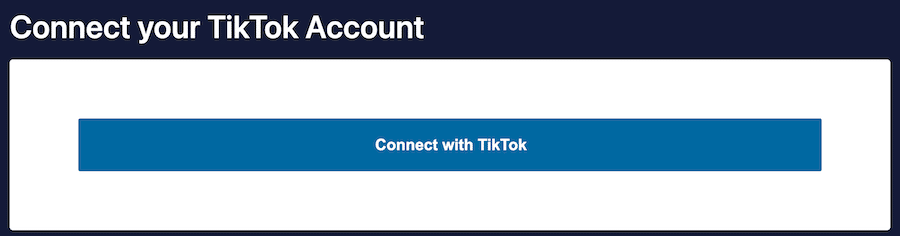
4. When redirected to TikTok, you’ll see the authorization screen with the message: Authorize Smash Balloon Feeds to access your TikTok account? Click the Authorize button.
5. Click the Yes, it is my domain button.
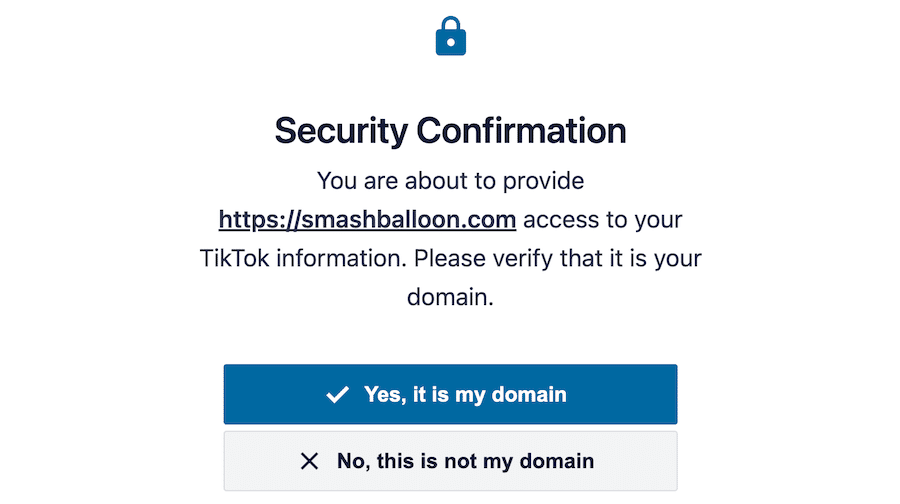
6. Select your TikTok account and click on Next.
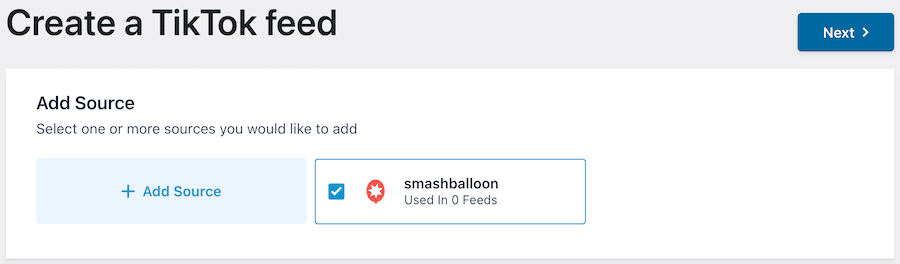
7. Select your favorite template and click on Next.
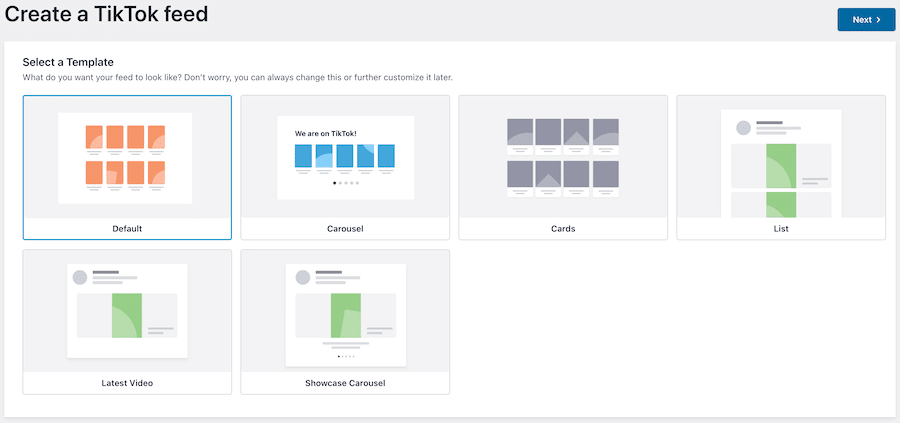
8. Customize your feed, and once completed, click on the Embed button to get your Shortcode
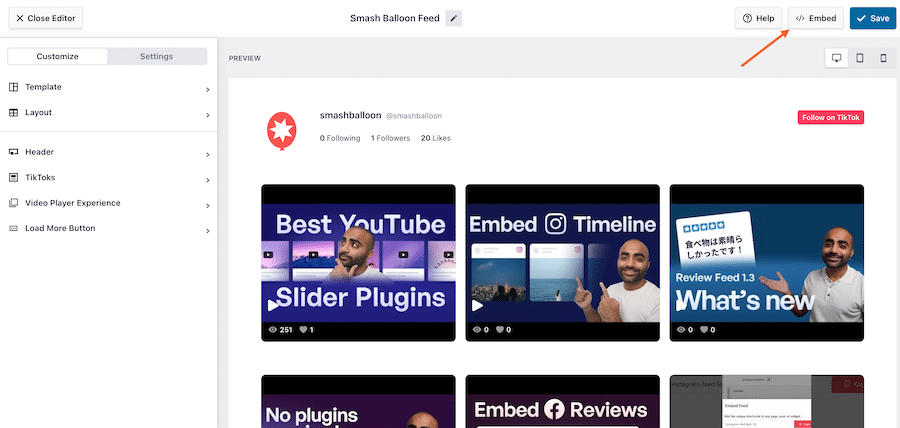
9. Copy your Shortcode or add it to a WordPress block or widget.
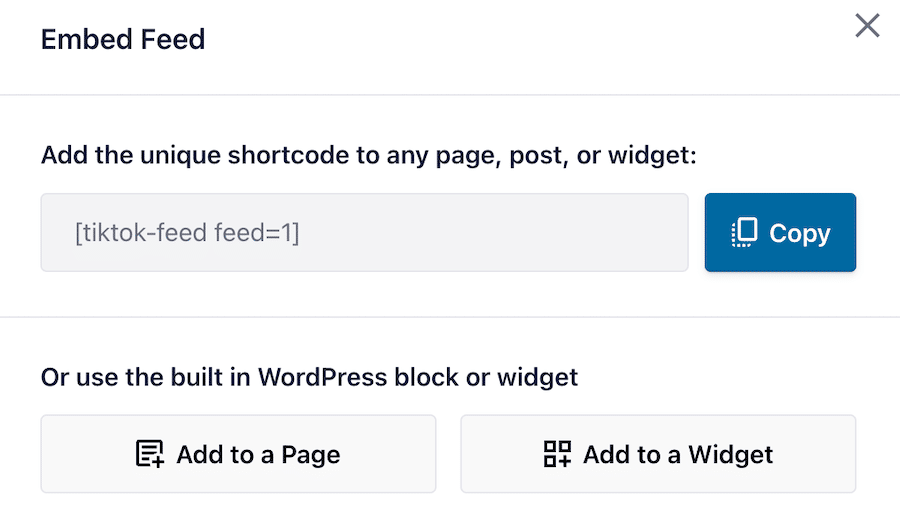
10. Paste your Shortcode where you would like to display the feed on your website, then publish the changes.