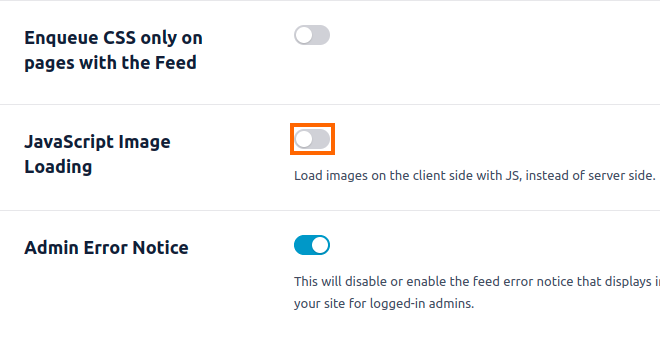If you would like to set up the plugin to work better with lazy-loading plugins or scripts, please go to WordPress Dashboard > Instagram Feed > Settings > Advanced, disable the JavaScript Image Loading setting, and click Save Changes.
This will prevent our plugin’s way of loading the optimum image file for the size of your feed and instead add a full-size image as the source in the HTML. This normally allows the plugin to work well with lazy-loading plugins.