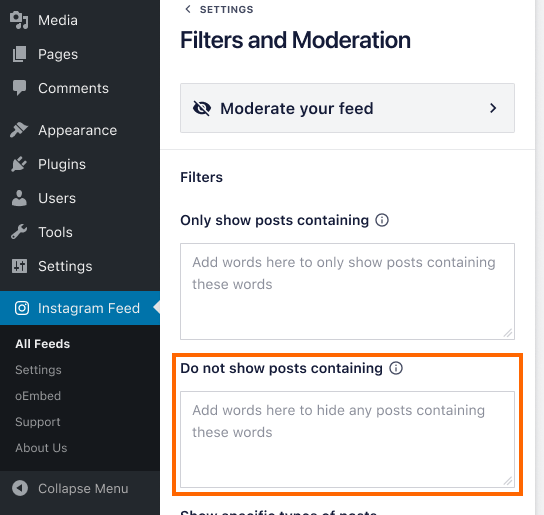You can easily hide posts that contain certain hashtags from your Instagram feed by using the setting labeled ‘Do not show post containing’. This can be found in the following location: Instagram Feed > All Feeds > Feed Settings (pencil icon) > Settings tab > Filters and Moderation. The plugin will then hide any posts that contain those words or hashtags.