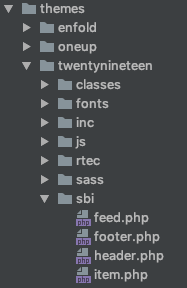The HTML for feeds can be customized using a setting and PHP files added to the active theme’s folder. Please note that using custom templates may require maintenance when updating the plugin and may limit the amount of support Smash Balloon can offer.
To enable the use of custom templates, go to Instagram Feed > All Feeds > click on the name or pencil icon of the feed for which you want to enable custom templates > Settings > Advanced and then enable the Custom Templates settings and click Save at the top right of the page.
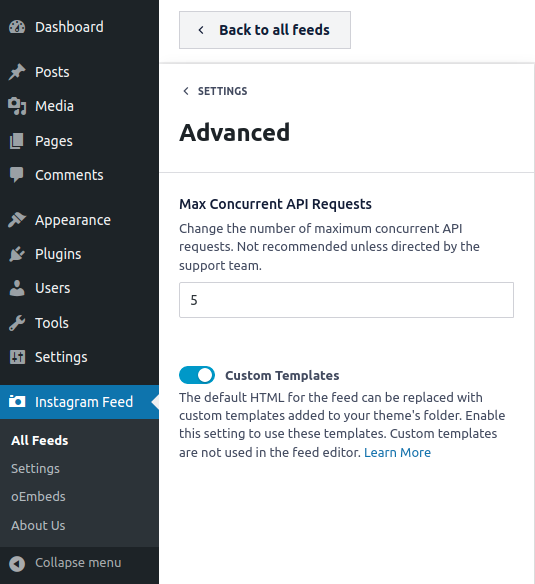
Next, create a new folder in the current active theme’s directory with the name “sbi”.
In the new folder, add templates files to customize. You do not need to add any files that you do not want to customize. For the free and Pro plugin, this includes feed.php, header.php, item.php, and footer.php. The Pro plugin also supports header-generic.php and header-boxed.php.
Copy and paste the contents of the existing templates found in the Instagram Feed’s plugin’s folder under the templates/ directory. Make edits as you would like. Please note that removing existing content may result in certain features of the plugin not working.