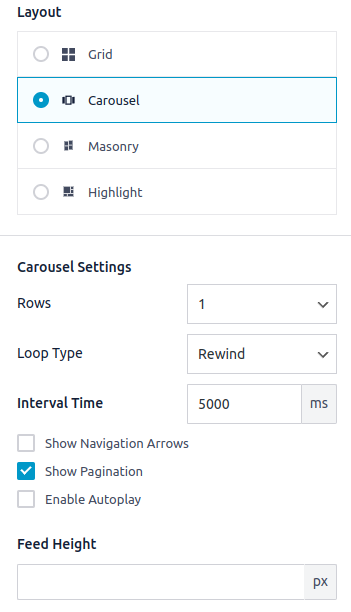To create a Carousel or Slideshow style feed, simply select one of the carousel templates while creating your feed:
You can also change the layout of an existing feed to be a Carousel, or customize a Carousel feed by going to WordPress Dashboard > Instagram Feed > All Feeds > (click feed name or pencil icon to edit it) > Feed Layout