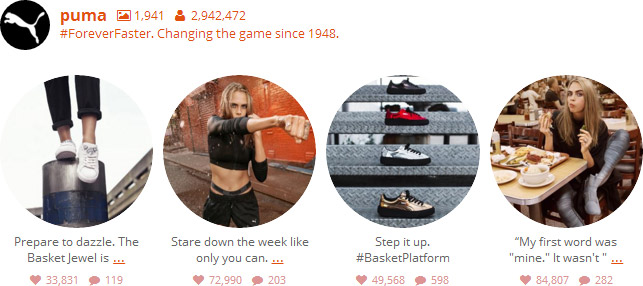To add rounded corners to your photos simply add the following to the plugin’s Custom CSS section (Instagram Feed > Customize > Custom CSS):
.sbi_photo_wrap, .sbi_photo, .sbi_photo img { border-radius: 5px; overflow: hidden; }
To display the photos in circles, just use the following:
.sbi_photo_wrap, .sbi_photo, .sbi_photo img { border-radius: 320px; overflow: hidden; }