Having trouble displaying Facebook events on your website?
Due to Facebook API changes, it is not currently possible to display events from Facebook pages that you’re not an admin of using the Facebook API. As a workaround for displaying other people’s events, you can use the official Facebook “Page Plugin” widget (example).
To set it up, first go to the Page Plugin code generator tool and enter your Facebook page URL. Then replace “timeline” with “events” in the Tabs settings, as shown below:
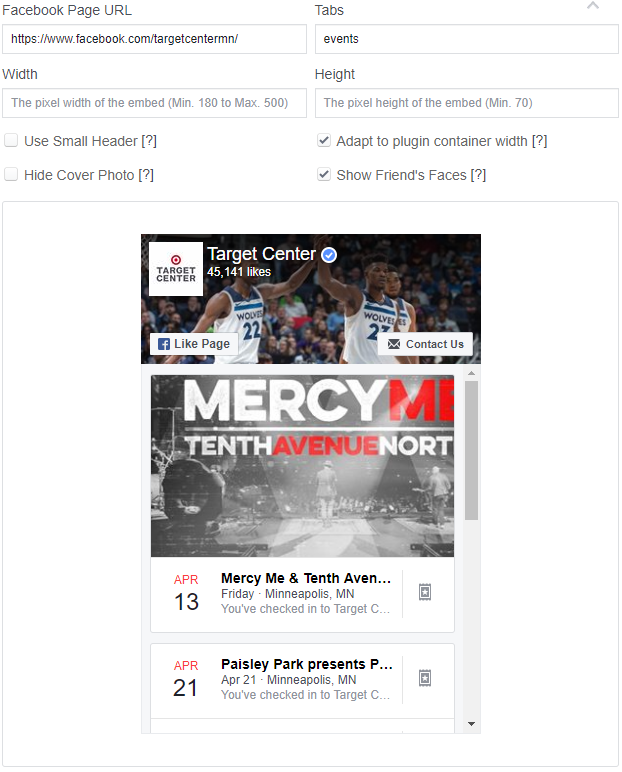
Then, click the “Get Code” button, and select the “IFrame” option at the top:
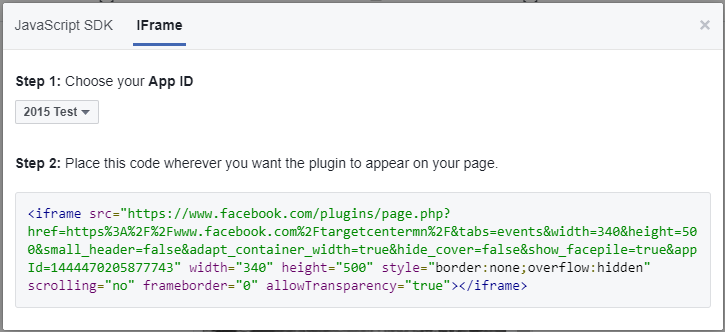
You can then copy and paste that code into your website page, post, or widget, to display the events.
Please note that as the widget is an official Facebook widget which is embedded in an iframe then there is no way to control the style or appearance of the widget beyond the options on the Page Plugin generator page.

