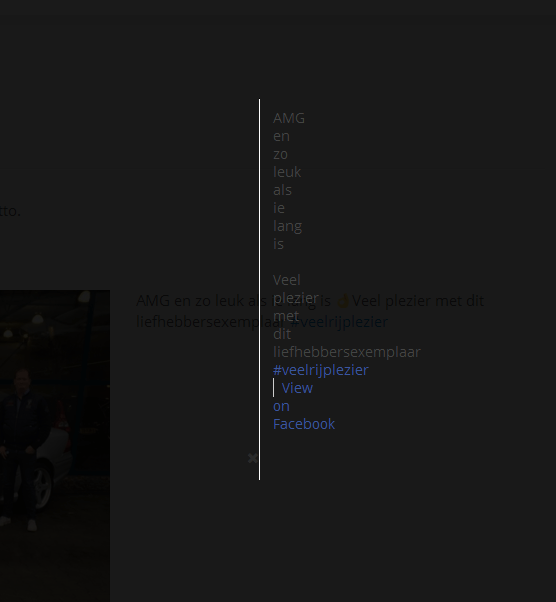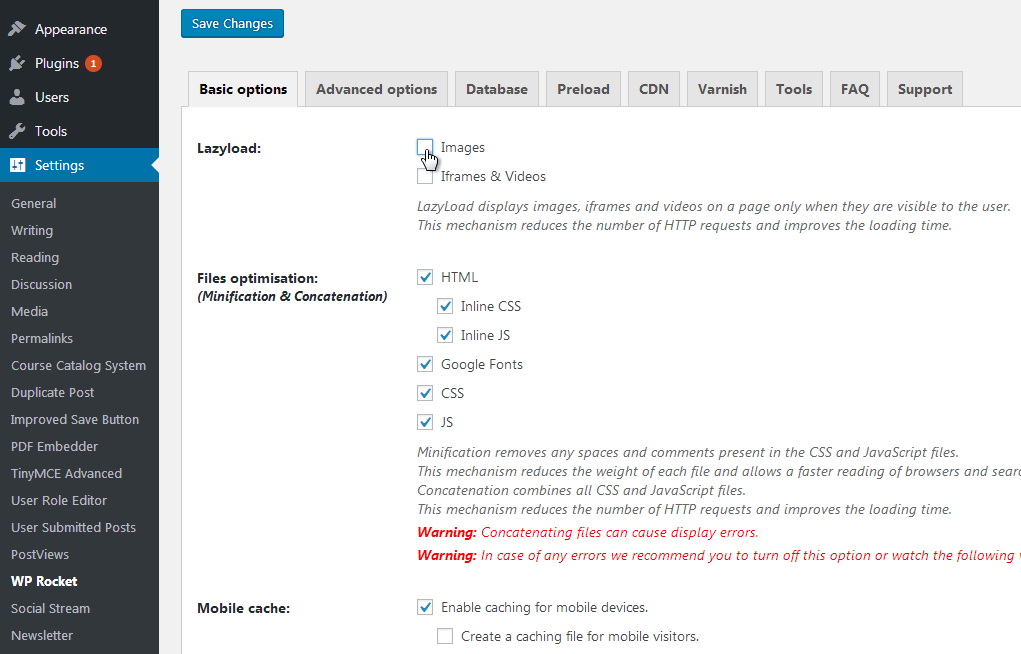The most common reason for this is that either your theme or another plugin is replacing the lightbox photo with a 1×1 pixel placeholder image. This is most common with “Lazy Load” features. If you have a lazy loading plugin installed then try temporarily disabling it to see whether the issue goes away. If your theme has a lazy load feature built in then see whether it has an option to disable it.
This is a known issue with the “Customizr” theme which include a lazy load feature. You can disable it in this theme by using the following setting:
Appearance > Customize > Advanced Options > Website Performance > Load images on scroll
This is also a known issue with the lazy load feature of the “WP Rocket” plugin. You can disable the lazy load setting in that plugin by using the setting shown below:
If you’re using the “Jetpack” plugin then you can disable Lazy Loading in the following location: Jetpack > Settings > Writing > Performance & Speed > Enable Lazy Loading for images