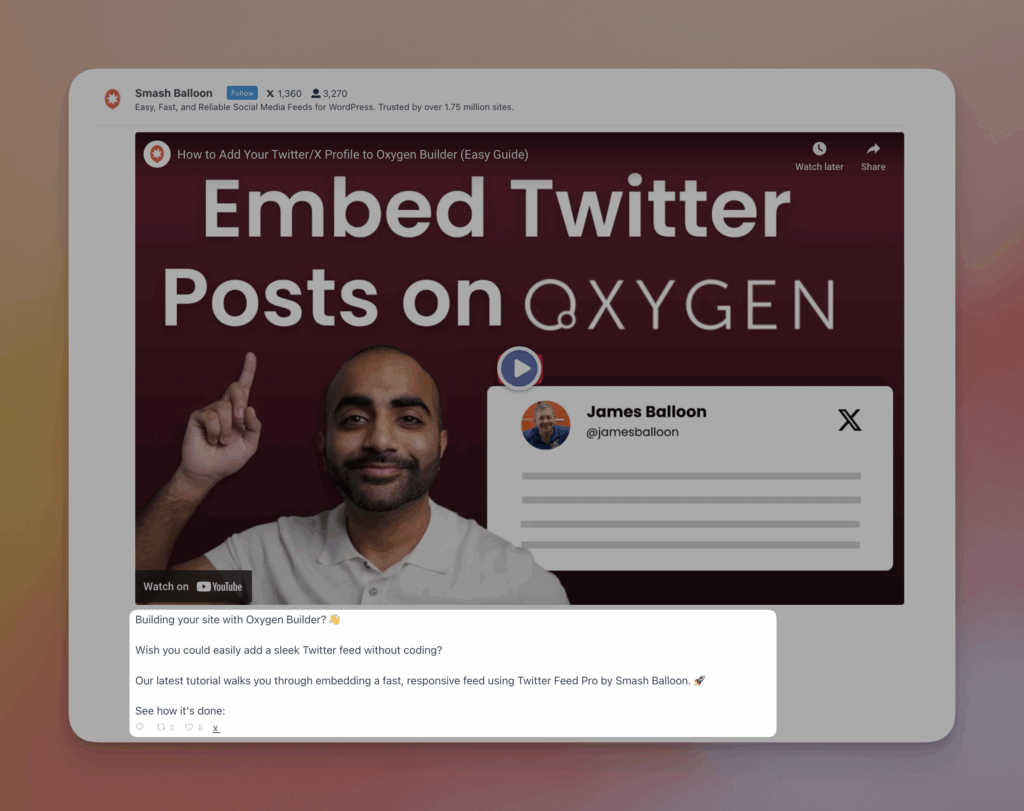By default, a post’s text appears above its image or video.
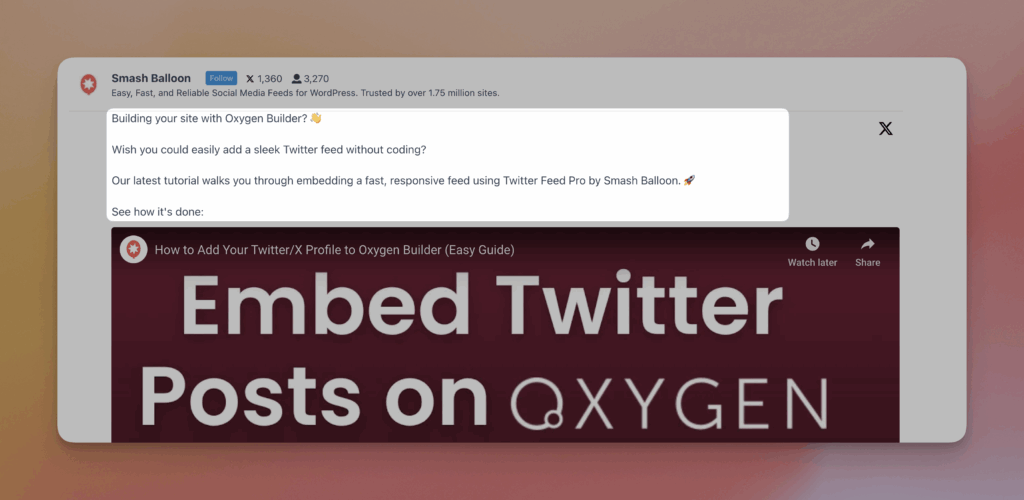
To swap their order so that the media appears first:
1. In your WordPress dashboard, go to X (Twitter Feeds) > Settings > Feeds.
2. Scroll down to the Custom JavaScript section.
3. Paste the JavaScript snippet below into the Custom JavaScript box:
$('.ctf-item').each(function(){
$(this).find('.ctf-tweet-media').after( $(this).find('.ctf-tweet-text') ).css('clear', 'none');
});The result should look like this: