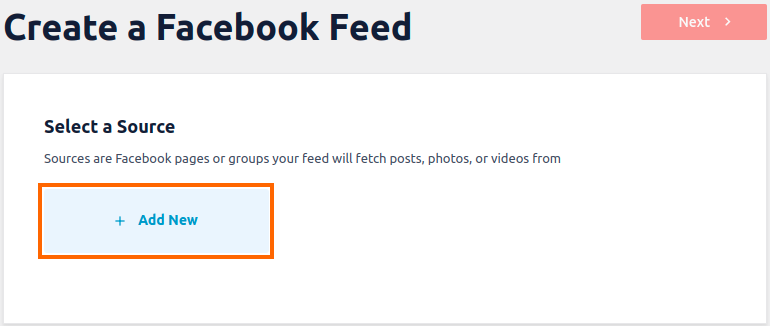An Access Token is required by Facebook in order to access their public data API. We’ve made it easy to get one by following the steps below:
Go to WordPress Dashboard > Facebook Feed > Settings and click Add Source in the Manage Sources section:
or while creating a new feed, when you get to the Select a Source step, click Add New:
Then follow the prompts to create the connection to your page. For more details, see steps 15 – 19 of our setup guide.