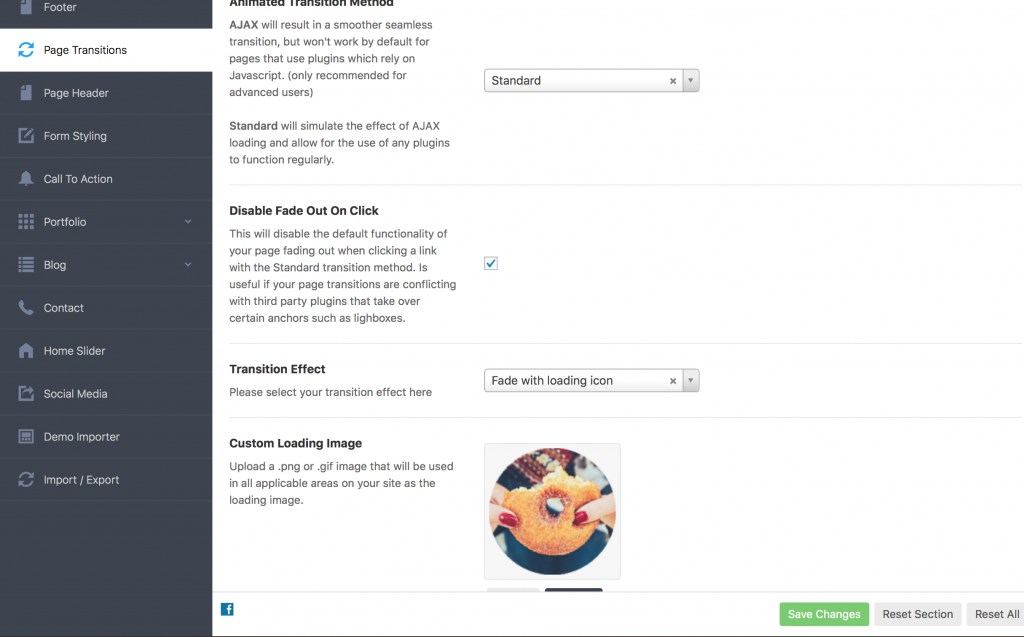When using the Custom Facebook Feed Pro plugin, if there is an image with the lightbox not successfully opening the image then it could be due to one of the reasons below:
Slimstat plugin
If clicking on a photo launches the pop-up lightbox and then immediately redirects you to the raw image in your browser then the problem may be related to a known issue with the WP Slimstat plugin. To resolve this, just follow the directions below:
- Go to the SlimStat Settings page
- Click on the ‘Filters’ tab at the top
- Scroll down to the ‘Internal and Outbound Links’ section
- In the ‘No Callback on URL’ field enter
fbcdn.net
This will then prevent the plugin from hijacking the image links in the plugin.
If this doesn’t fix the issue, then you can also try adding the following to the ‘No callback on classes’ field above it, and the ‘Do not Track Classes’ field below it:
cff-lightbox-link,cff-html5-play
JavaScript error
If the lightbox doesn’t launch at all and it immediately opens the raw image file then there may be a JavaScript error on your site which is stopping the plugin’s JavaScript from running.
The easiest way to check this is to go to your web browser’s Developer Tools and then select the JavaScript Console. This should list any JavaScript errors on your site in red and also includes the source of the error. Removing any errors should allow the plugin’s JavaScript file to run correctly.
Salient theme
If you’re using the “Salient” WordPress them then the page transitions built into the theme may be causing an issue. To fix this, you can enable the following setting within the Salient theme:
Salient Options > Page Transitions > Disable Fade Out on Click
See the screenshot below. The setting says: “This will disable the default functionality of your page fading out when clicking a link with the Standard transition method. Is useful if your page transitions are conflicting with third party plugins that take over certain anchors such as lightboxes.”