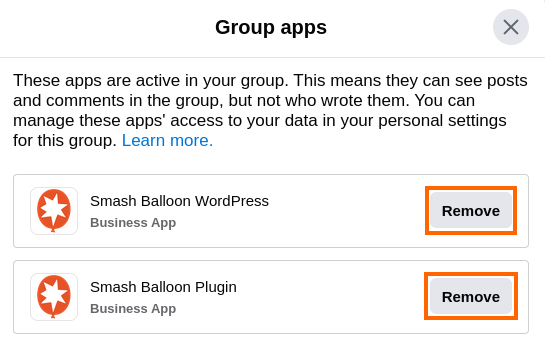Upcoming Changes to Group Feeds: Meta has announced that they will deprecate the Facebook Groups API on April 23, 2024. The Custom Facebook Feed free and Pro versions will no longer be able to update any feeds from a Facebook Group. Meta has not announced whether or not this feature will become available again in the future. For details on these news, see the Meta API update post here or reach out to our support with any questions.
If you would like to remove the Smash Balloon app from your group, you can do so by going to the Group’s settings within your Facebook account.
Please note that you cannot display a feed for your Facebook Group if the Smash Balloon app is not added to the group, so only remove our app if you no longer want to display a feed for this group.
1) Log into a Facebook account that has an administrator role for the Group.
2) Go to the Group Settings
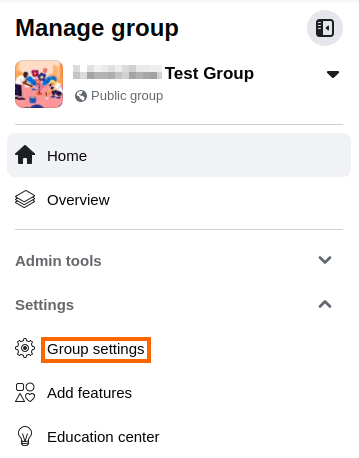
3) Go to the Manage advanced settings section towards the bottom of the page and click the pencil icon next to Apps
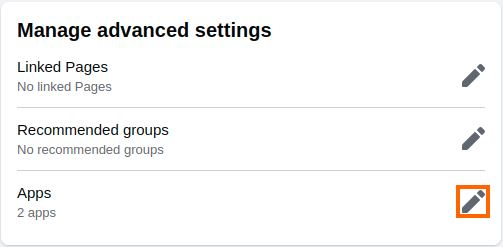
4) Click the Remove button for any Smash Balloon apps