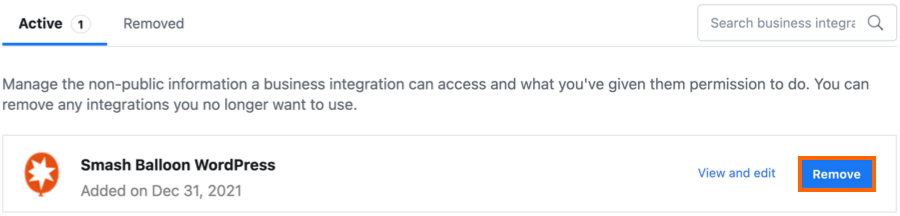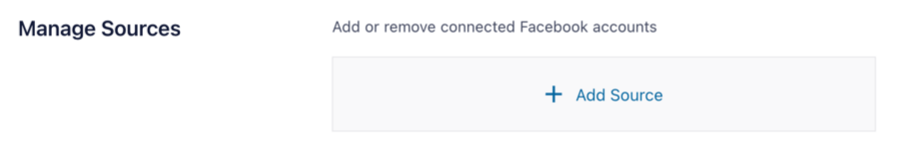If you need to reauthorize our plugin app (or you’d like to remove it altogether) then you can do so by going to the app settings within your Facebook account:
1) Log in to the Facebook account that you used when configuring the plugin.
2) Go to the personal profile of that Facebook account
3) Go to the following location: Facebook Personal Profile > Settings & Privacy > Settings > Business integrations.
4) Find the app labeled “Smash Balloon WordPress” and click “Remove”
5) In the confirmation screen, click “Remove” again then click on “Done”
6) Return to the plugin’s Settings page and use the “Add Source” button to reauthorize the plugin and obtain a new Access Token.