On October 24th, 2020, WordPress removed support for Facebook and Instagram oEmbeds. This affected millions of WordPress users and resulted in broken embeds for both Facebook and Instagram posts.
Does this affect you?
Have you ever pasted a link to a Facebook or Instagram post into WordPress and it was automatically converted into an embedded version of the Facebook or Instagram post? If so, this change will have affected you. Anytime you share a post or video from one of these social media platforms in WordPress, it is automatically converted into an embedded version of that post (an “oEmbed”).
Why did WordPress remove support for them?
In the past, the Facebook and Instagram oEmbed API endpoints did not require authentication in order for WordPress to access them. A request could be made to the oEmbed endpoint with just the link to the post and it would return the correct embed code to be used. Due to a Facebook and Instagram API update, they are now requiring that any requests to the oEmbed endpoint be authenticated. This means that the request must be associated with a developer app. The token from the developer app can then be used in the API request to get the embed.
What can I do to fix this?
There are two things you can do:
1) You can register as a Facebook developer, create a Facebook developer app, add the oEmbed product to that app, and then use a third-party plugin to pass the tokens from that app into the oEmbed endpoint to get the embed data.
2) Instead of jumping through all those hoops, you can install our free Social Photo Feeds plugin, and the free Social Post Feeds plugin. You can then enable oEmbeds in just a couple of clicks. As we already have an approved developer app integrated into the plugins, then it can be used to power your oEmbeds without any additional steps. No developer account or developer app required.
If you already have our plugins installed and are using the latest version then you simply need to enable the oEmbed functionality. Our Instagram plugin will automatically power your Instagram oEmbeds and our Facebook plugin will automatically power your Facebook oEmbeds. If you don’t have the plugin installed yet then just follow the directions below:
1) Install the free Social Post Feeds (Facebook Feed) plugin.Plugin Version 4.0 and above
Directions for fixing Facebook oEmbeds
2) Click “oEmbeds” in the menu.
3) Click the button on that page to connect your account and follow the directions.
4) That’s it! Your Facebook oEmbeds are now powered by the Facebook Feed plugin.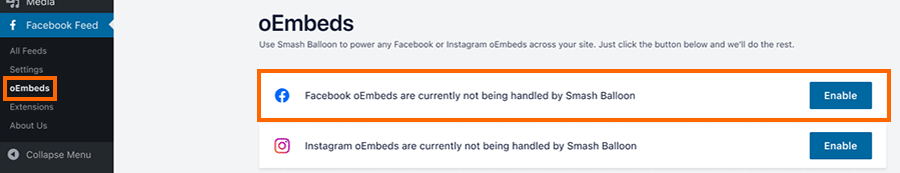
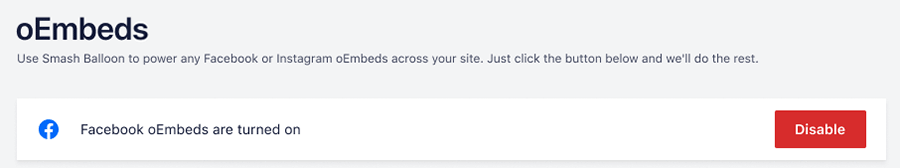
Below Plugin Version 4.0
1) Install the free Social Post Feeds (Facebook Feed) plugin.
2) Click “oEmbeds” in the menu.
3) Click the button on that page to connect your account.
4) That’s it! Your Facebook oEmbeds are now powered by the Facebook Feed plugin.
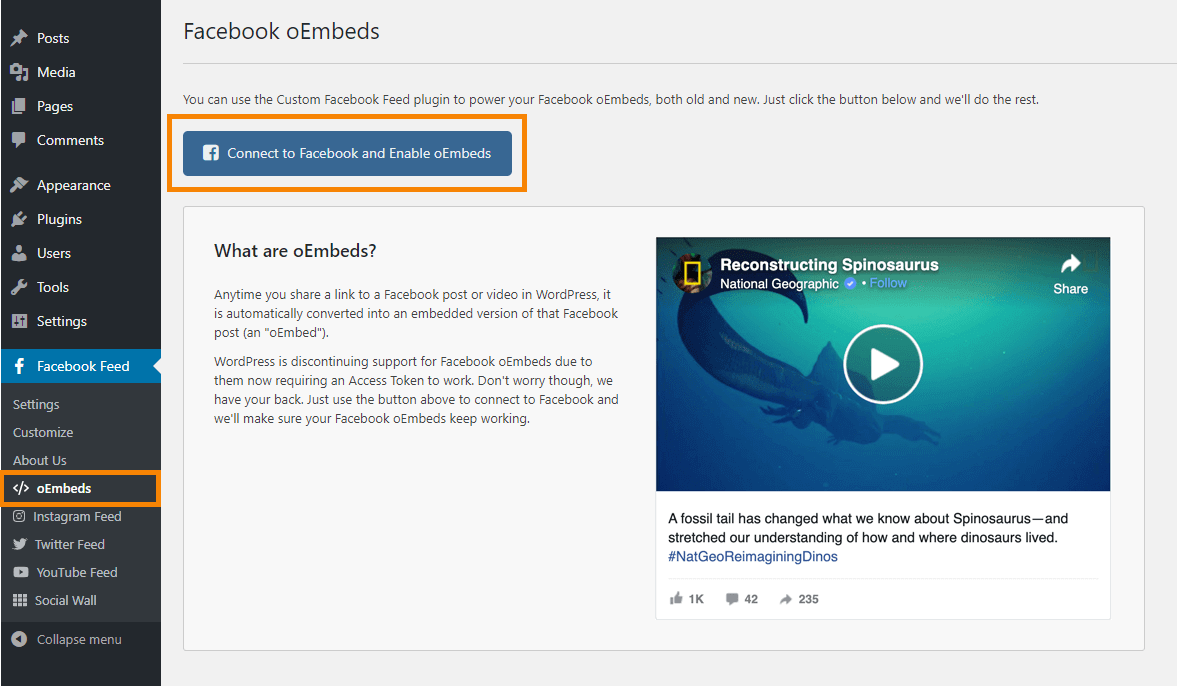
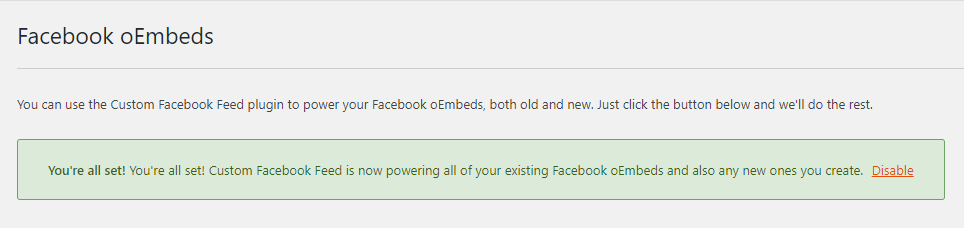
Directions for fixing Instagram oEmbeds
1) Install the free Social Photo Feeds (Instagram Feed) plugin.
2) Click “oEmbeds” in the menu.
3) Click the button on that page to connect your account. A Facebook account is required as Instagram is a part of Facebook and the oEmbeds are part of the Facebook API.
4) That’s it! Your Instagram oEmbeds are now powered by the Instagram Feed plugin.
Our plugins are being recommended as the preferred solution to this issue by WPBeginner, Search Engine Journal, top social media consultants like Mari Smith, and many other industry leaders. We are glad to be able to offer a free and painless solution to help the millions of WordPress users who will be affected by this change.



