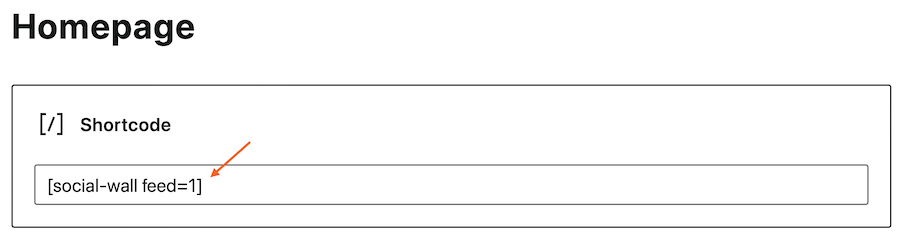IMPORTANT: The Social Wall plugin requires already having at least two or more of our PRO social media plugins already installed on a site in order to function.
The Social Wall plugin is designed to combine and display data from two (or more) of our existing plugins and present that feed data in one single feed display window.
1) Click on All Feeds and then click on the button labeled Add new.
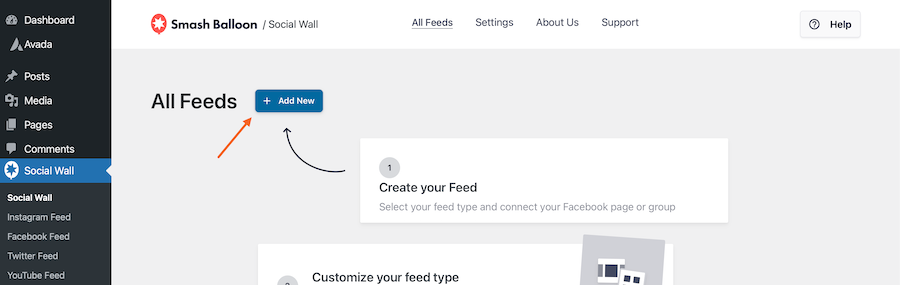
2) Click the Add to Wall button on each plugin that you want to display in the Social Wall feed.
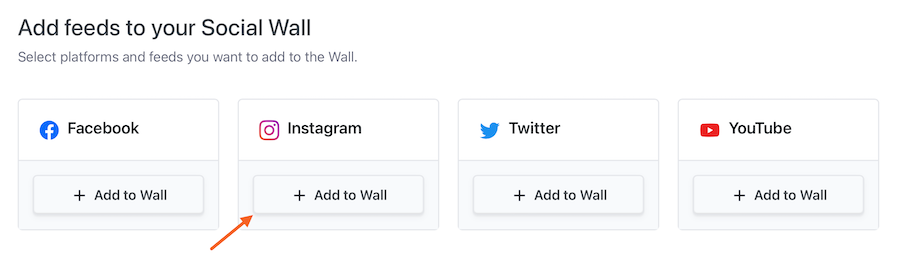
- IMPORTANT: If you don’t see any feeds listed on the Social Wall, make sure you have already created them on each plugin
3) Select each feed you want to display in the Social Wall feed.
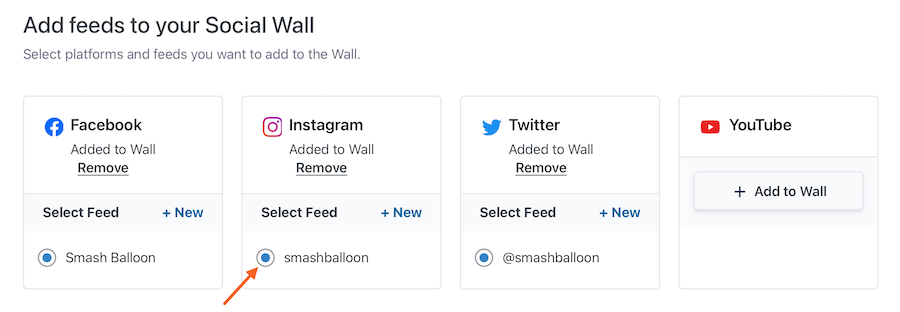
4) Click the Create Wall button, then you’ll see all the posts from the feeds you selected; note that each post will have the social media icon at the top so you can know from which plugin is coming.
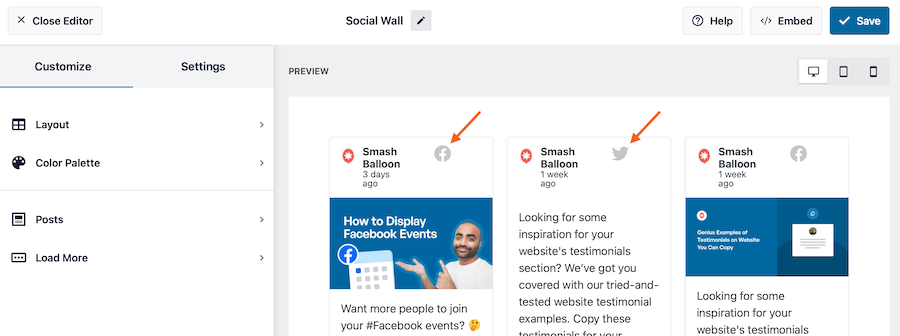
5) Customize your feed, once completed click on the Embed button to get your Shortcode
6) To display your feed, simply add the shortcode to any page, post, or widget, like so: