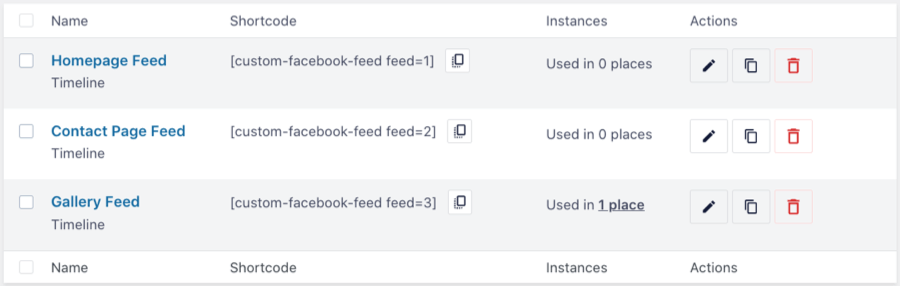Simply paste the following shortcode into your page, post, or widget – wherever you want the feed to show up: [custom-facebook-feed feed=1]. If you are using a widget then just use the built-in default ‘Text’ widget to paste the shortcode into.
Note: The feed number will depend on the specific feed, you can get the exact shortcode by navigating to Facebook Feed > All Feeds