You can customize the feed by going to Facebook Feed > All Feeds > select Edit for the relevant feed. Here, you will see all the customization options for the feed and a preview of it on the right-hand side. You can navigate the Customize and Settings menu and the feed will be updated to view your changes. When finished, click Save in the top right-hand corner.
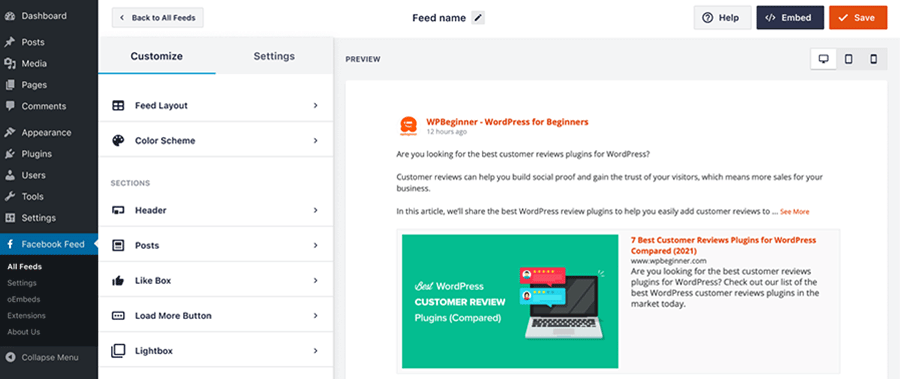
If you need further customization than the built-in options allow then you can add your own CSS to your preferred custom CSS location or stylesheet. One option is the default additional CSS location found at WordPress Dashboard > Appearance > Customize > Additional CSS



