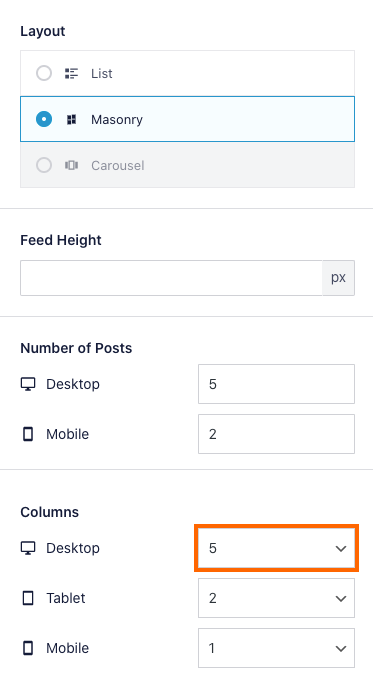Navigate to the following location: Facebook feed > All Feeds > Feed settings (pencil icon) > Customize tab > Feed Layout > Select Masonry.
Adjust the number of columns for each device, then save the changes.
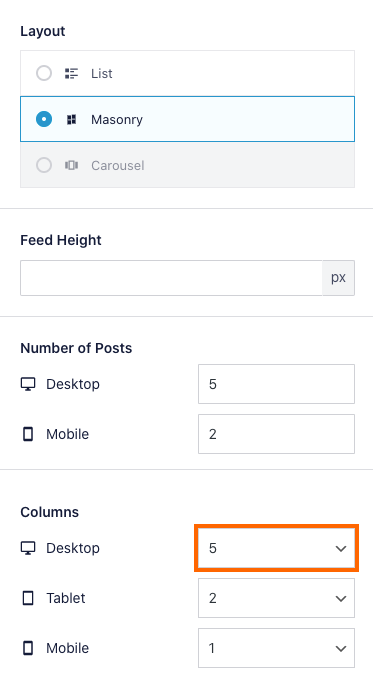

Navigate to the following location: Facebook feed > All Feeds > Feed settings (pencil icon) > Customize tab > Feed Layout > Select Masonry.
Adjust the number of columns for each device, then save the changes.