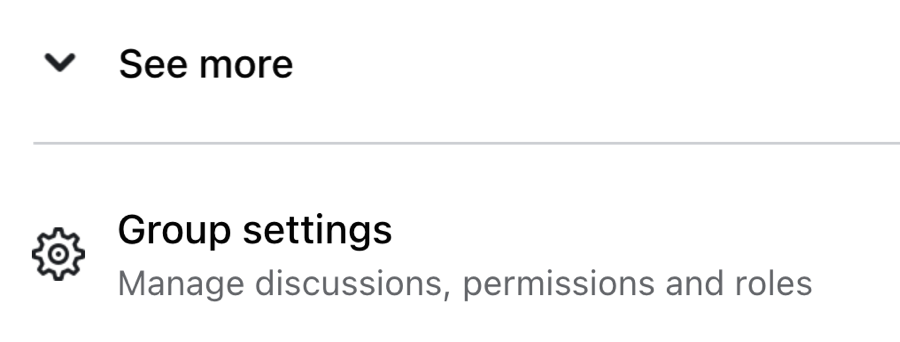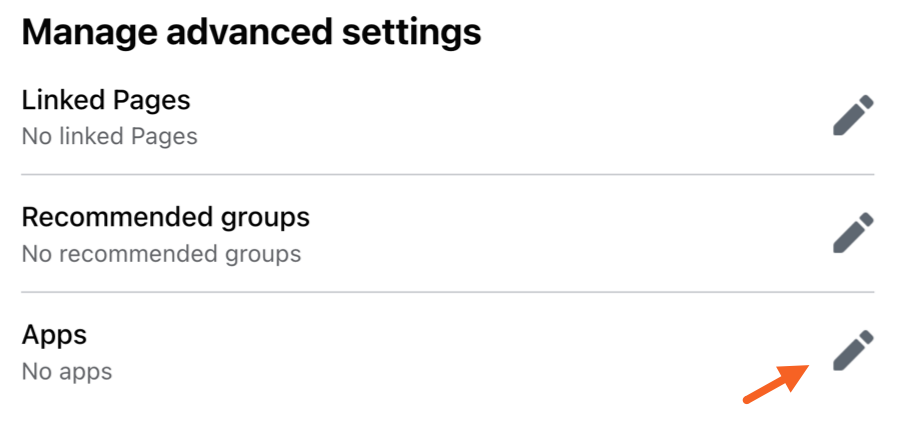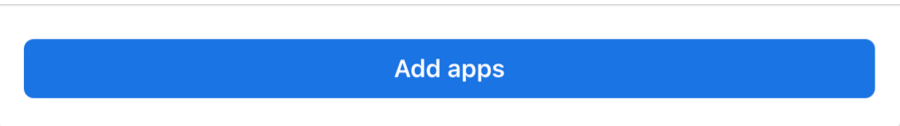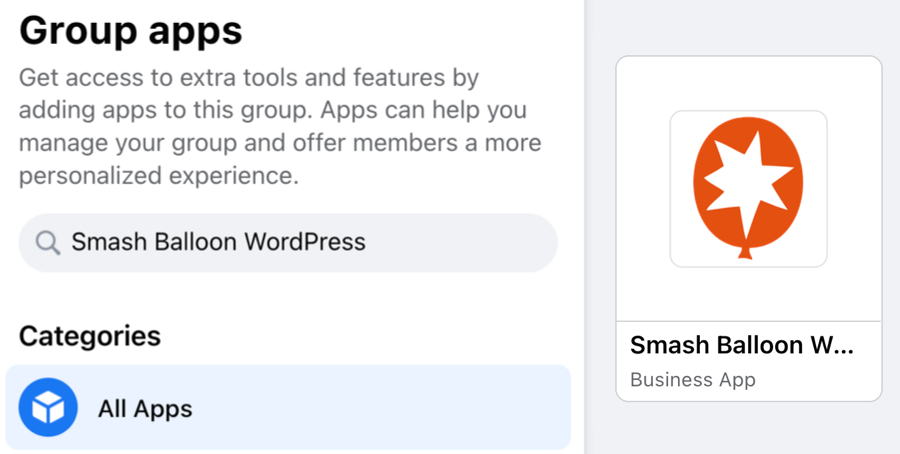Upcoming Changes to Group Feeds: Meta has announced that they will deprecate the Facebook Groups API on April 23, 2024. The Custom Facebook Feed free and Pro versions will no longer be able to update any feeds from a Facebook Group. Meta has not announced whether or not this feature will become available again in the future. For details on these news, see the Meta API update post here or reach out to our support with any questions.
In order to display a feed of posts from a Facebook group, an admin of the group must first add our app in the Facebook group settings by doing the following:
1) Visit the group, and click “Group Settings”.
2) Find the section labeled “Manage advanced settings“. Click “Apps” then “Add Apps”
3) Search for “Smash Balloon WordPress”, select our app, and click “Add”.
Note: If you are unable to see the Smash Balloon WordPress app when searching, it is most likely already added to your Group.
Once this is done, then any member of the group will be able to use the Custom Facebook Feed plugin to display a feed from the group.
IMPORTANT: Due to Facebook API limitations concerning Facebook group data, our app is only able to retrieve posts, events, albums, and videos created in the last 90 days. In addition, we can only get data for posts made after adding the Smash Balloon app to the group. This means that you will not see posts made before connecting the app.