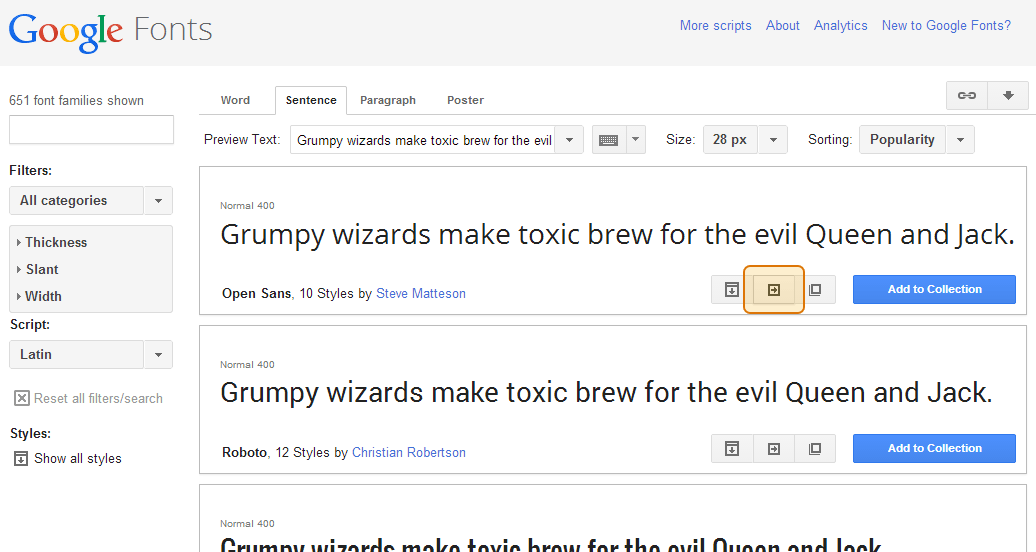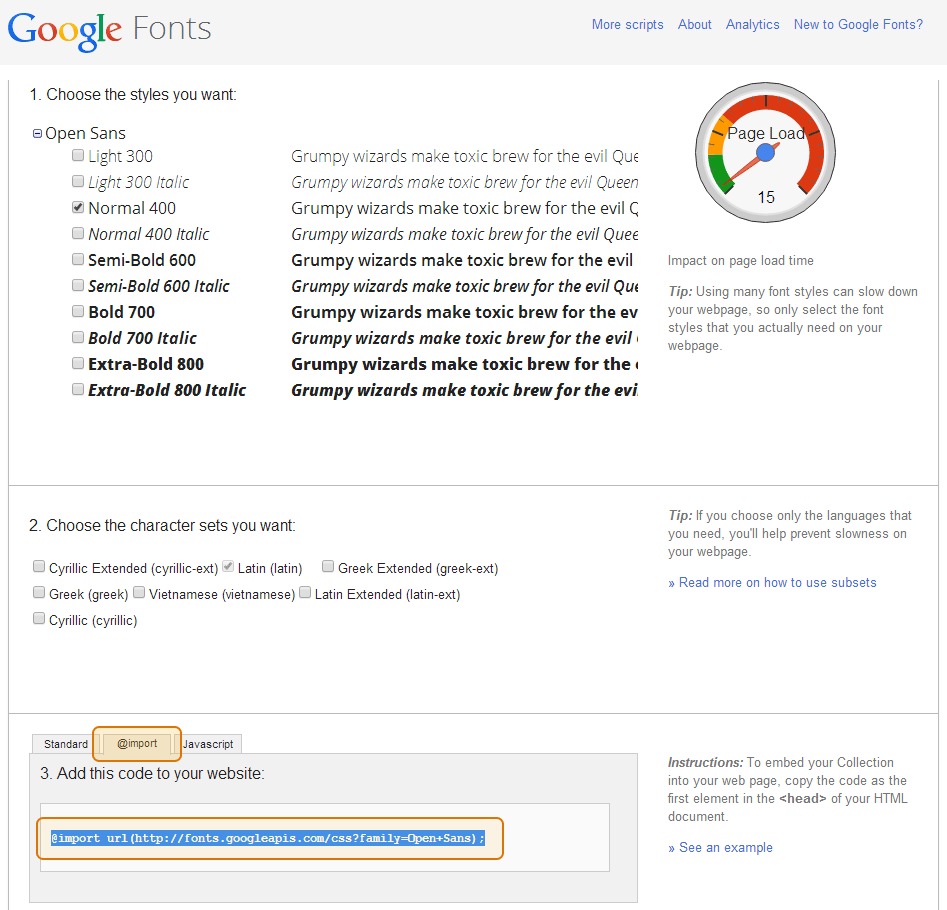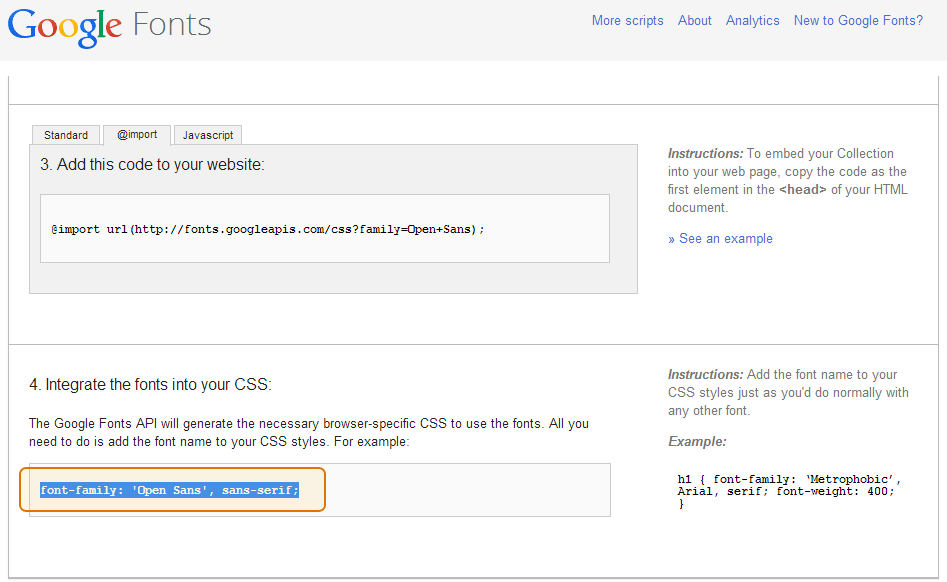The plugin is designed to naturally inherit the font that’s used on your website or WordPress theme so that it fits seamlessly into your site. You can manually change the font by adding the following to your preferred custom CSS location or stylesheet. One option is the default additional CSS location found at WordPress Dashboard > Appearance > Customize > Additional CSS.
#cff{ font-family: sans-serif; }
Using Google Fonts in your feed
To use Google Fonts in your feed simply do the following:
1) Go to www.google.com/fonts and select the font you want to use
2) Select the @import option and copy and paste the code into your preferred custom CSS location or stylesheet. One option is the default additional CSS location found at WordPress Dashboard > Appearance > Customize > Additional CSS.
3) Copy and paste the font-family code (shown in the screenshot below) into the following snippet and place it under the previous code in Additional CSS or your preferred CSS location.
#cff{ font-family: 'Open Sans', sans-serif; }
The entire code would look like this:
@import url(http://fonts.googleapis.com/css?family=Open+Sans);
#cff{ font-family: 'Open Sans', sans-serif; }