To display videos from a different account, you’ll need to connect it to the plugin and create a new feed. To do so, follow the steps below:
1. Open the TikTok website, click your profile picture in the top-right corner, and click the Logout option.
2. Click the Login button and access the other account you would like to display in your feed.
3. Navigate to your WordPress dashboard > TikTok Feed > Settings > Manage Sources > Click the Add Source button to connect your TikTok account to the plugin.
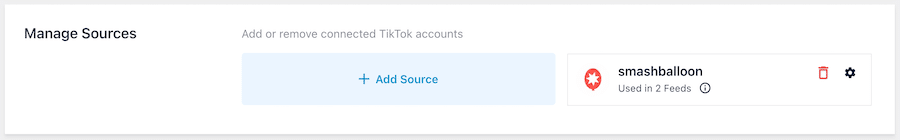
4. Now you can create a new feed using the account you connected. To do so, navigate to TikTok Feeds > All Feeds > Click the Add New button.
If you need more details on how to create and embed a feed, please check our guide here.

