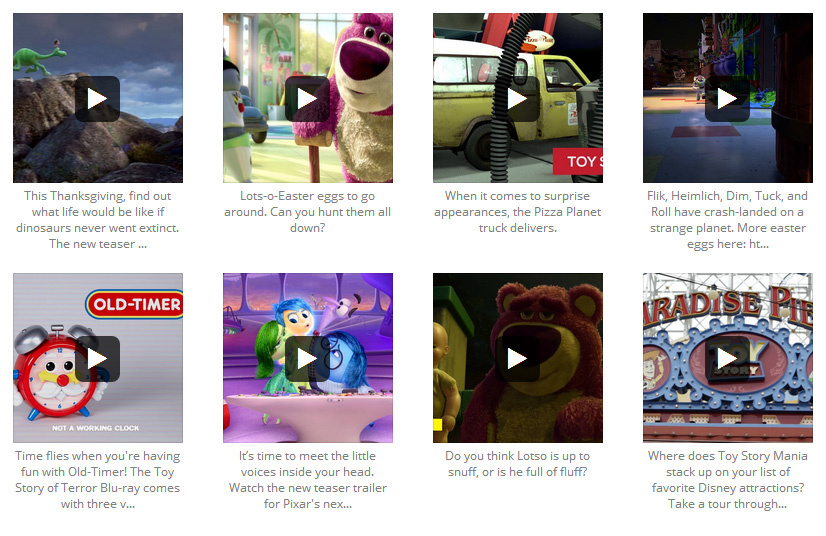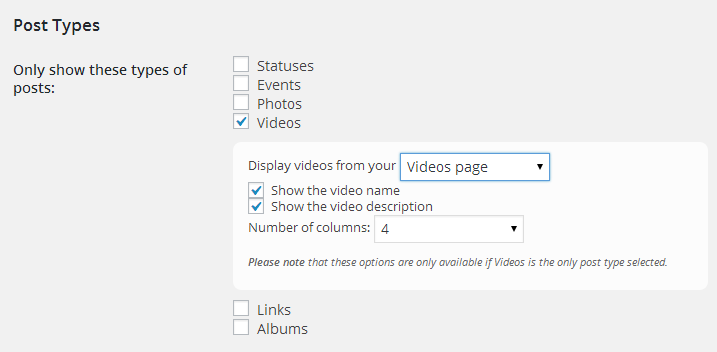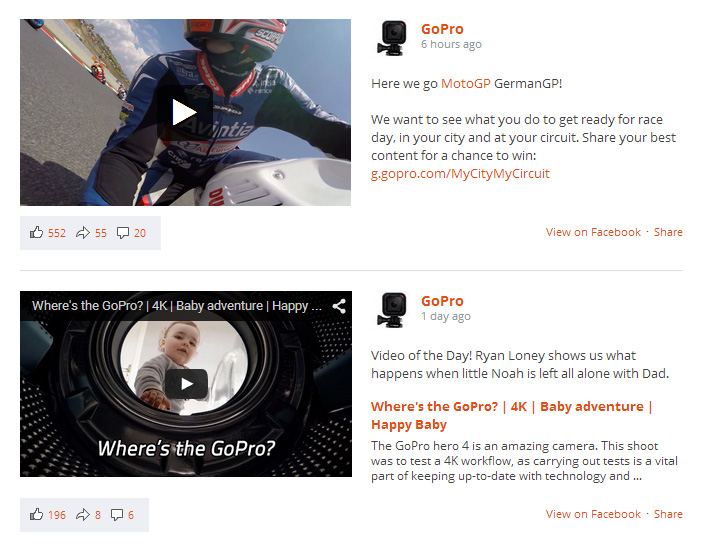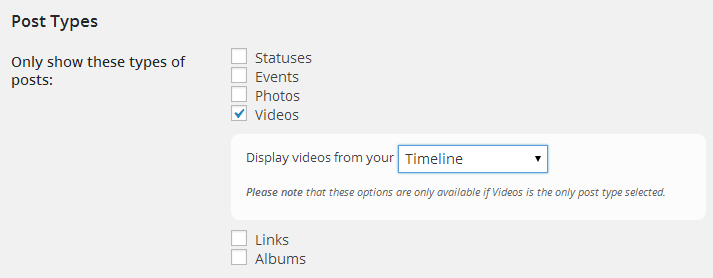Displaying Facebook Videos
There are two main ways in which you can use the Custom Facebook Feed WordPress plugin to display videos from your Facebook Page or Group; from your Facebook Videos page, or from your Facebook timeline.
From your Facebook Videos page
This method will pull the videos directly from your Videos page on Facebook and display them in a grid format similar to how they are displayed on Facebook, and as you can see in this demo. When clicked, the video will be played directly on your site inside the pop-up lightbox.
You can display videos from your Facebook Videos page in two ways; using the plugin’s Settings pages or using the shortcode options.
Settings pages:
Click on the plugin’s ‘Customize’ page, and in the ‘Post Types’ section uncheck all other post types apart from ‘Videos’. You can then select to show videos from your ‘Videos Page’.
Shortcode options:
Just set the post type to be ‘videos’ in your shortcode and then change the video source to be your Facebook Videos Page, like so:
From your Facebook timeline
This method will get a batch of posts from your Facebook timeline and then filter through them and only display the ones which are “video posts”. They will be displayed in a “post” layout, as you can see in this demo, and will show the post text along with the likes and comments below each post.
You can display videos from your timeline in two ways; using the plugin’s Settings pages or using the shortcode options.
Settings pages:
Click on the plugin’s ‘Customize’ page, and in the ‘Post Types’ section uncheck all other post types apart from ‘Videos’. You can then select to show videos from your ‘Timeline’.
Shortcode options:
Just set the post type to be ‘videos’ in your shortcode and then change the video source to be your timeline, like so: