If your feed is set to be 100% width but still isn’t spanning the entire width of the page, you may need to make some changes to your theme in order to make the feed wider. Here are some steps you can try to do this on your own:
- First make sure your feed is set to 100% width in the Instagram Feed settings area, “Customize” tab. You will also want to set the “number of posts” setting to be the same as the “number of columns” setting to create a single row of posts for your feed.
- Right click on your feed and select “Inspect” using Chrome browser or “Inspect Elements” using Firefox (you may need to download and install an add-on or extension for developer tools in other browsers)
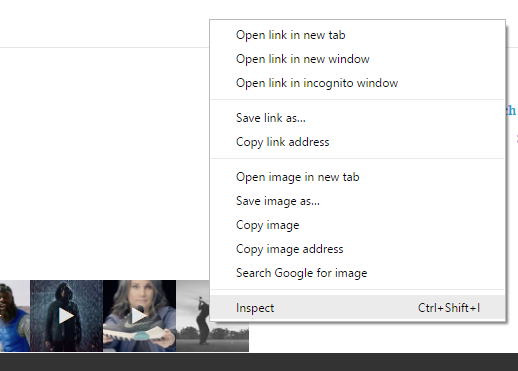
- Look at the elements that wrap around the Instagram Feed. You want to find an element that is limiting the width of the feed. For example
<div class="widgets-wrap">in our example has a propertywidth: 50%;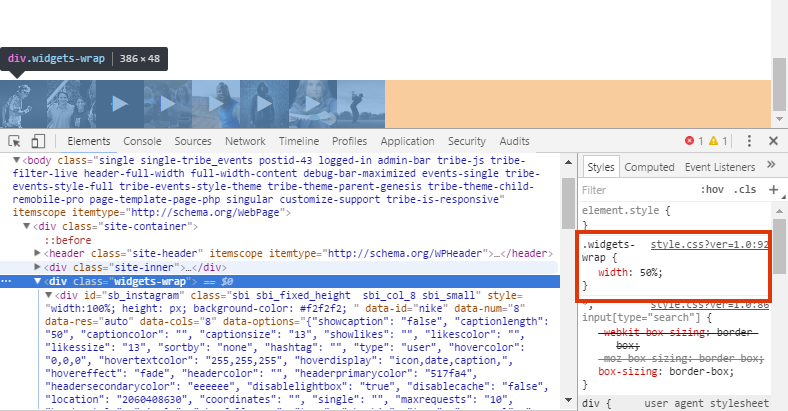
- Once you find the element, copy the selector (“class” or “id” of the element) and paste it in the “Custom CSS” area on the “Customize” tab.
- Force the element to be 100% width by adding the width property and setting it to 100% like this:
.widgets-wrap { width: 100% !important; } - You may need to repeat this process to find other elements in your theme that might be limiting the width of the feed. You might also need to eliminate the padding and margin attached to the wrapping element. For example you could try adding this to your CSS:
.widgets-wrap { width: 100% !important; padding-right: 0 !important; padding-left: 0 !important; margin-right: 0 !important; margin-left: 0 !important; }
If you have trouble finding the correct element or getting the CSS to work, please try contacting the theme author or contact Instagram Feed support for assistance.

